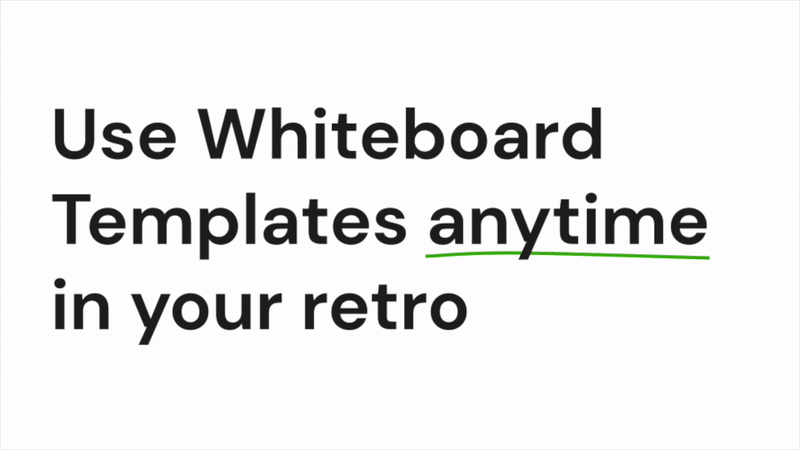Whiteboards in Echometer
Please note that there are different types of whiteboards in Echometer:
| Whiteboard type | Description |
| Whiteboard templates |
|
| Retro whiteboards |
|
| Prepared retro whiteboards |
|
Whiteboard templates
In the sidebar on the left you will find the tab "Whiteboard Templates". Here you can either have a look at the whiteboard templates provided by Echometer (see explanation of the templates here) or create your own templates:
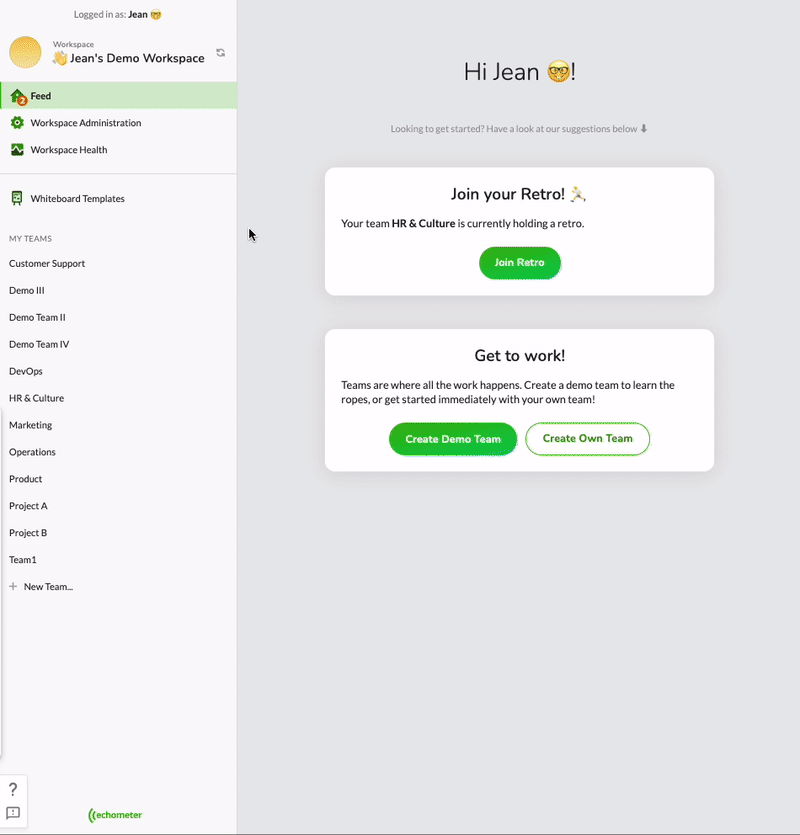
Retro whiteboards
Prepared retro whiteboards
As part of the preparation for a retrospective, you can also prepare whiteboards. To do so, you can either use a whiteboard template and adapt it, or open a new, empty whiteboard:
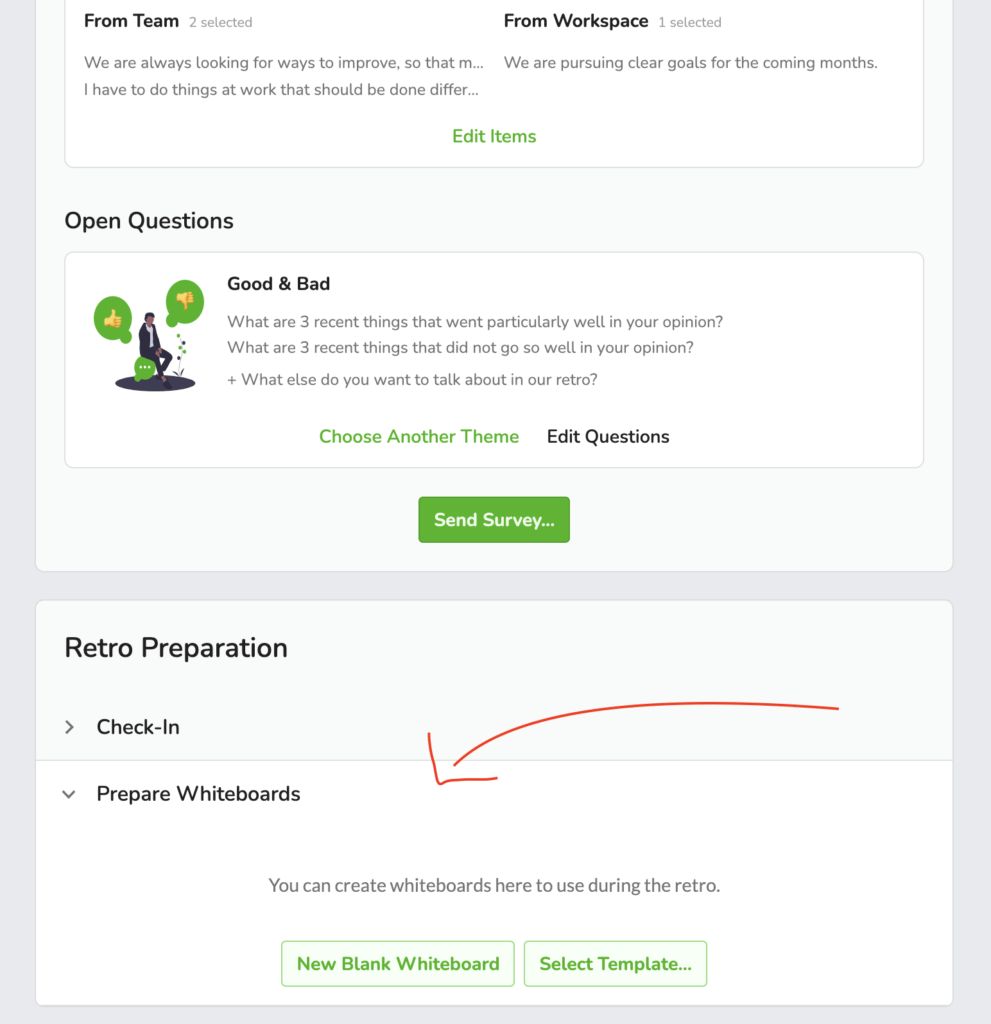
If you select a whiteboard template, a copy of the template will be created for the upcoming retro. The whiteboard template itself is not changed.
Open whiteboards in the retro
As a moderator in a retrospective, you can easily open the prepared whiteboards and whiteboard templates via the whiteboard symbol at the bottom right:
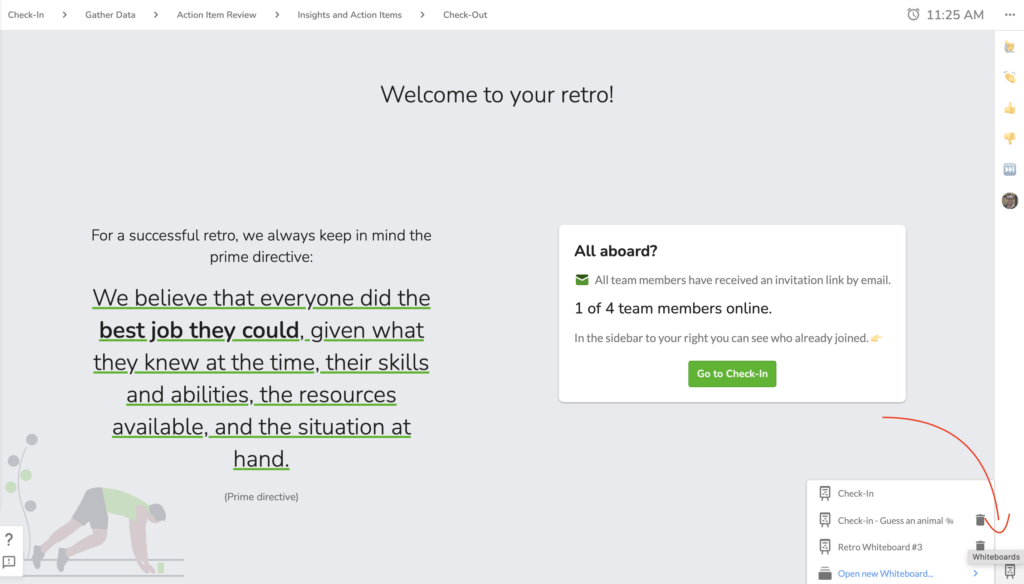
Alternatively, you can also select an item on the retro canvas and create a whiteboard linked to it. The selected feedback is automatically inserted on this whiteboard: