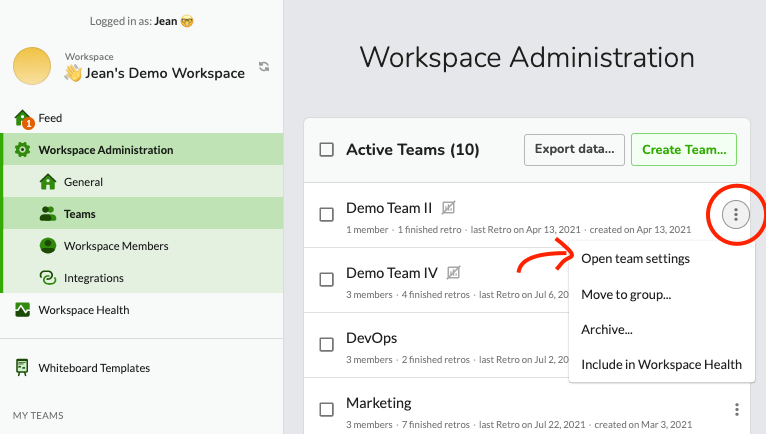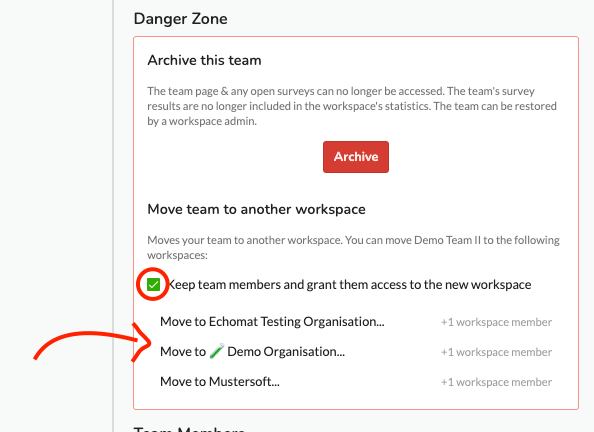Your organization had multiple workspaces in Echometer for "historical reasons" and now you want to migrate all teams to a common workspace?
How to migrate a team from an old to a new workspace:
- Make sure that you have the necessary permissions: You have to be a workspace admin in both the old and the new workspace.
- Navigate to the team list of the workspace administration and open the settings of the team to be migrated in the menu of the list:
- Navigate to the "danger zone" of the team settings and select the workspace to which you want to move the team. If you don't see the new workspace you want, it's because you are not a workspace admin of the new workspace.
- During the migration you can use the checkbox "Keep team members and activate them in new workspace" so that the team members are automatically added. When the function is activated, you will be shown directly how many new team members the new workspace would gain through the migration of the team.
- If the checkbox is not activated, only those team members will be kept in the team who were already members of the new workspace before the team was migrated.