Would you like to adjust the team health measurement of your team? It's very easy with team templates and rotation.
Here are a few definitions
- Item rotation: The item rotation is based on the selection of items for your team. All selected items are alternately inserted into the survey drafts for your retrospectives. Once configured, the rotation automatically generates a proposal for the next survey, which you can adjust individually.
- Team templates: Echometer provides team templates to make it easier to set up the item rotation. Team templates contain a preselection of items and can be selected when setting up the team.
Note: You need team admin rights to adjust the team health.
Navigate to the "Team Health" page and select the "Edit rotation" button.
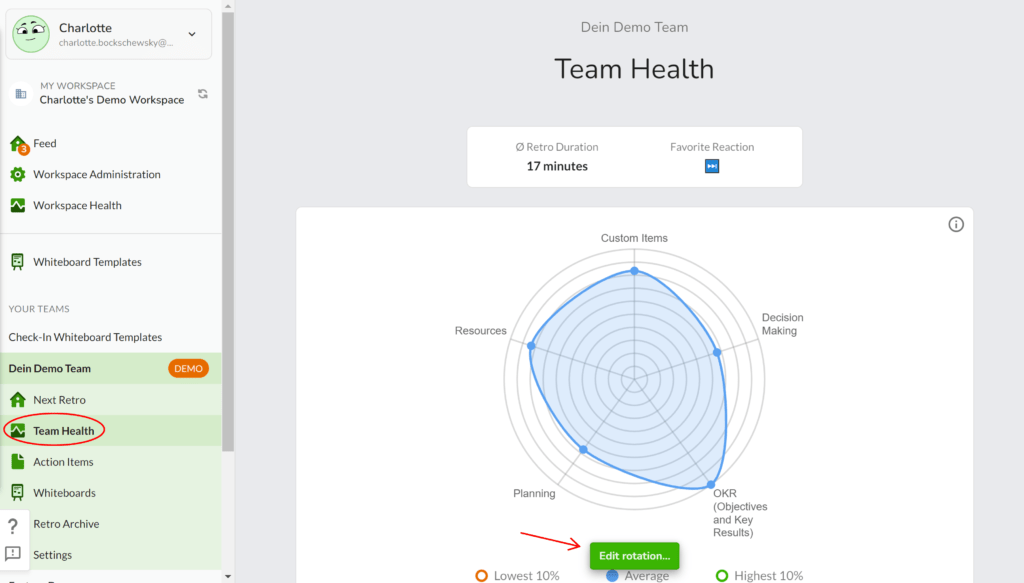
Here you can choose whether you want to (1) work with a team template, (2) search for individual items, or (3) create your own item.
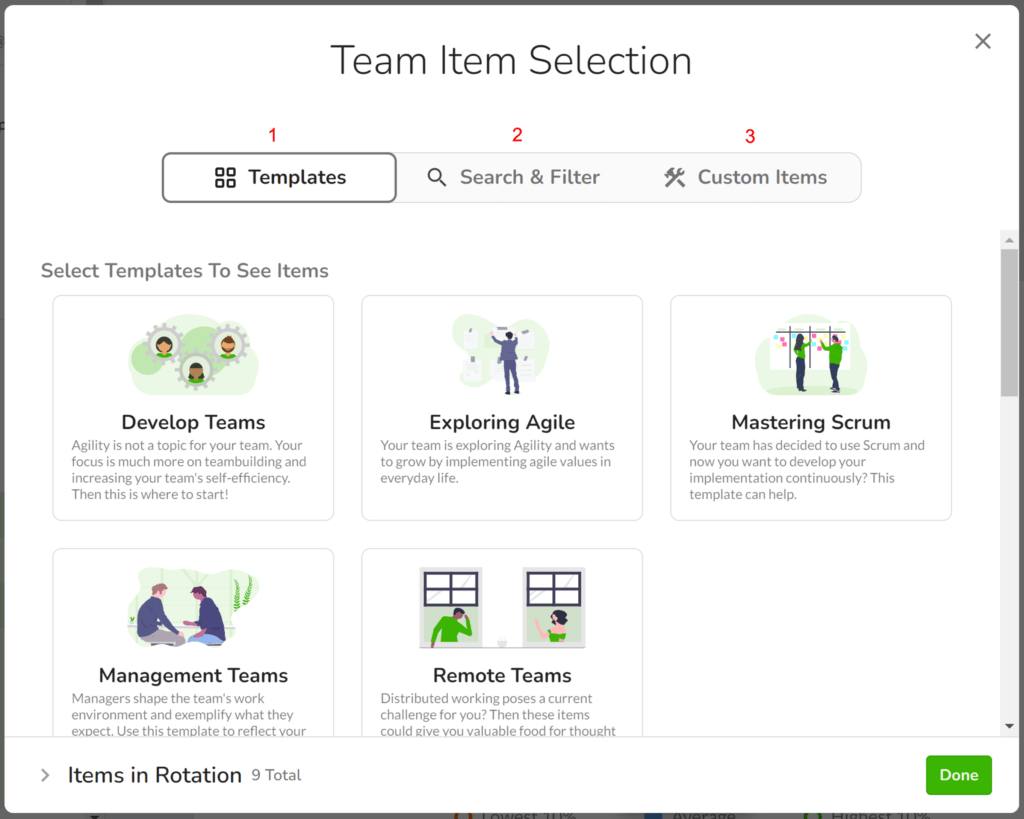
The team templates contain selected questions on a specific topic. You can include the questions directly in your item rotation.
In the "Search & Filter" tab, you can use keywords to search for items and filter them by specific topics. The items can be added to the item rotation using the "Add" button. For each item, you will be shown directly whether it is already in your item rotation and when it was last queried. If you want to remove an item from your rotation, you can do so using the "Remove" button.
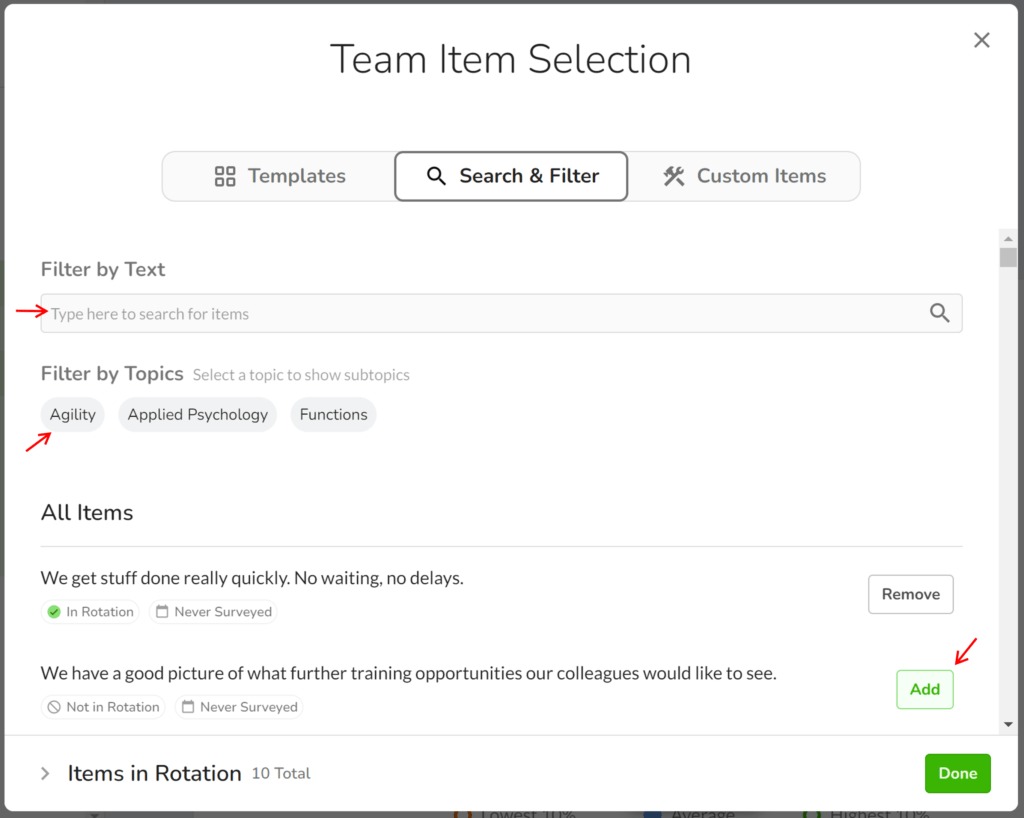
Do you have an item in mind for which you cannot find suitable wording in the list? No problem, then create an individual item under "Custom Items":
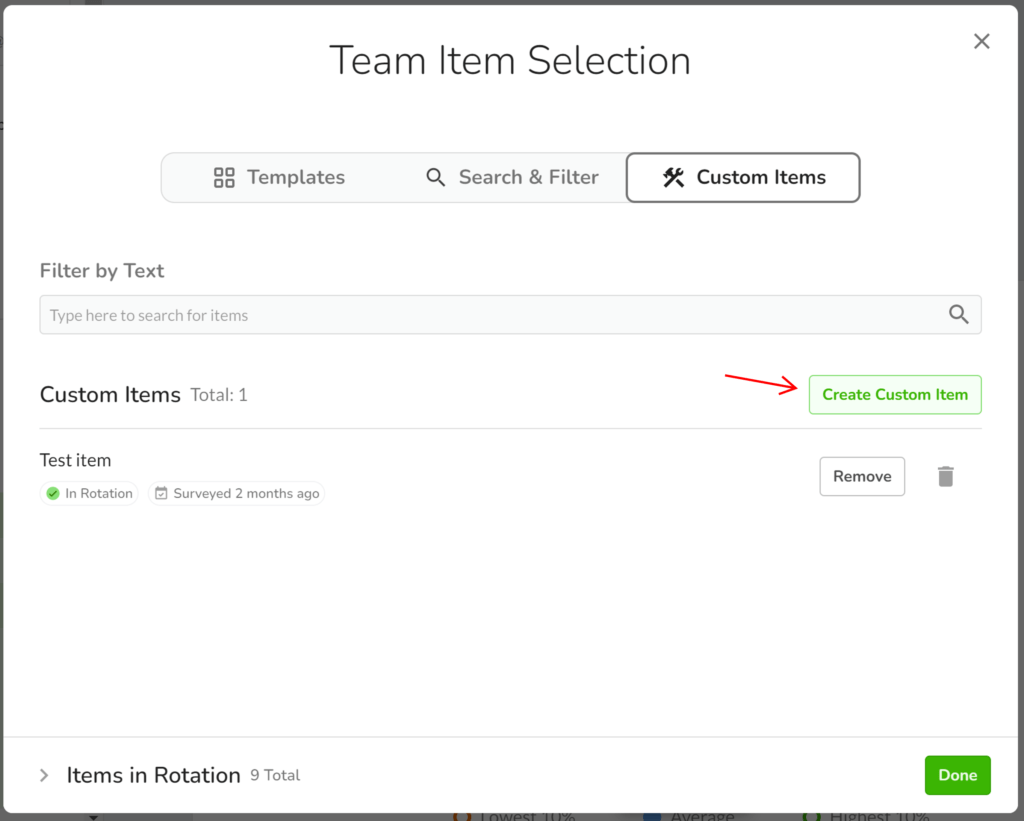
When creating an item, you can enter a German and English translation, if needed. The new items will be added to the "Custom Items" category at the top of the list.

