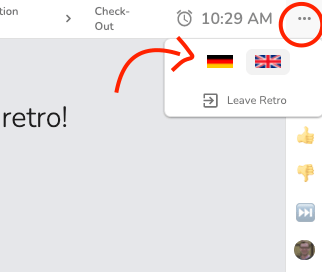Echometer is currently available in German and English. Here is how you can change the language:
In the menu
Simply move the mouse over your username in the upper left corner and then select the desired language in the menu:
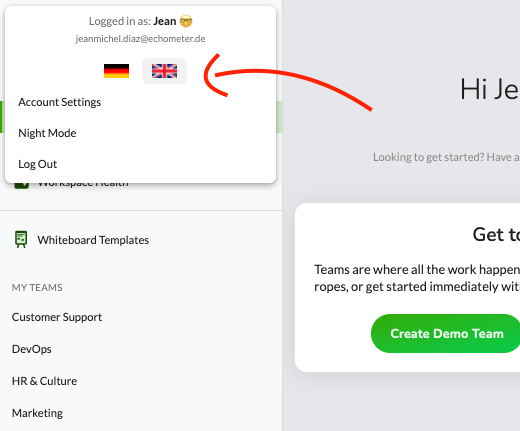
In the survey
To change the language in the survey, simply click on the language in the upper right corner:
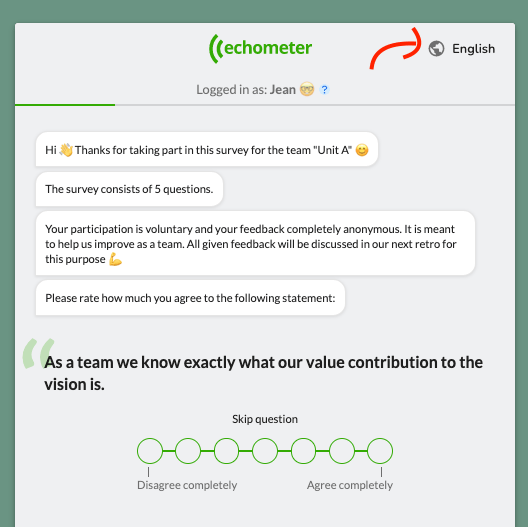
Note: When the team admin sends out the survey, the language selected at the time will be used for the email and the survey, provided that the recipients themselves have not yet selected a language in Echometer or are not yet registered in Echometer.
In the retro
In the retro you change the language by clicking on the three dots in the top right and then choose the language accordingly: