Echometer supports the SAML authentication flow. SAML is only responsible for authentication – it provides a flow for provisioning and synchronization of users between Echometer and the connected federation.
SAML SSO example use case
The company "BigSoftware Corp." would like to use Echometer with its employees. All employees already have a user account in the BigSoftware login portal that supports use as a SAML Identity Provider (IDP).
Echometer can now connect BigSoftware's IDP to the Echometer workspace that has been set up for BigSoftware. Company BigSoftware can now configure per user which users are allowed to log in to Echometer by simply adjusting their IDP settings.
Set up SAML SSO in Echometer
In your Echometer workspace, navigate to Workspace settings>Integrations.
To set up SAML for your workspace, you need the Echometer Business or Enterprise version. In the free version or the Pro version, you will be informed accordingly about the necessary upgrade.
You can now make the settings here:
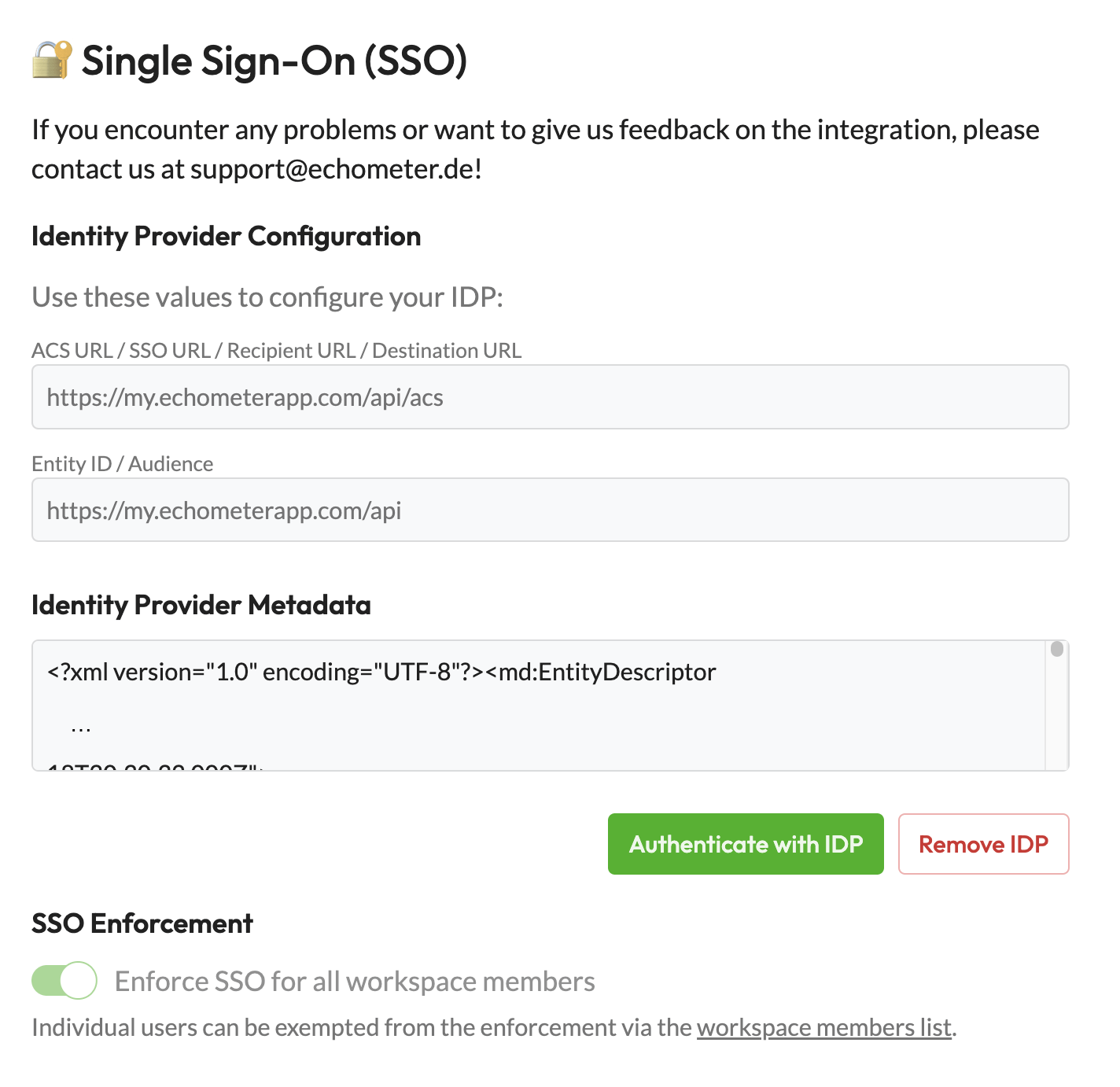
In the settings, for example, you can select whether a login with SSO should be enforced for all or some workspace members.


