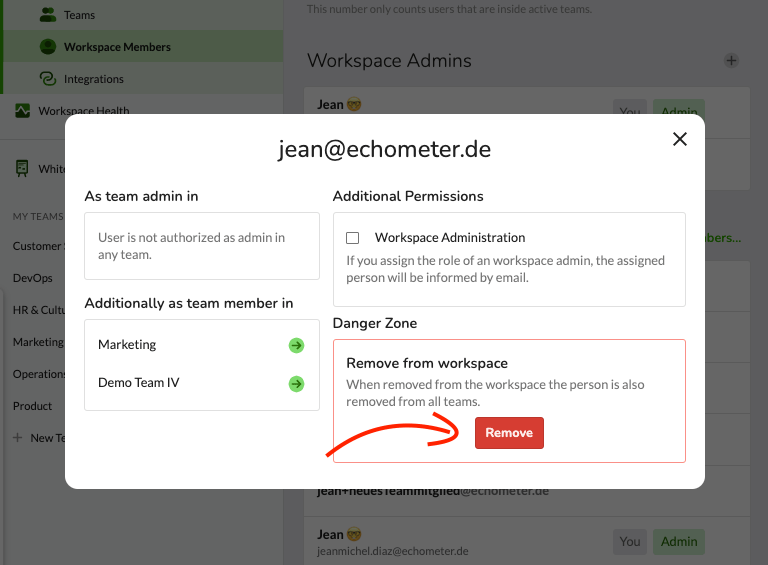Only workspace admins can remove users from Echometer. To do this, go to workspace administration under “workspace members” and select the person from the list.
In the window that opens, simply click on "Remove" and confirm the action. Important: If the user is the only admin of a team, either another admin must first be determined for this team, or the team must be archived.