With the JIRA integration in Echometer, action items created in Echometer can be created in a JIRA project.
The JIRA integration must first be set up by a workspace admin. To do this, navigate to “integrations” in the workspace administration and insert the link for your JIRA instance.
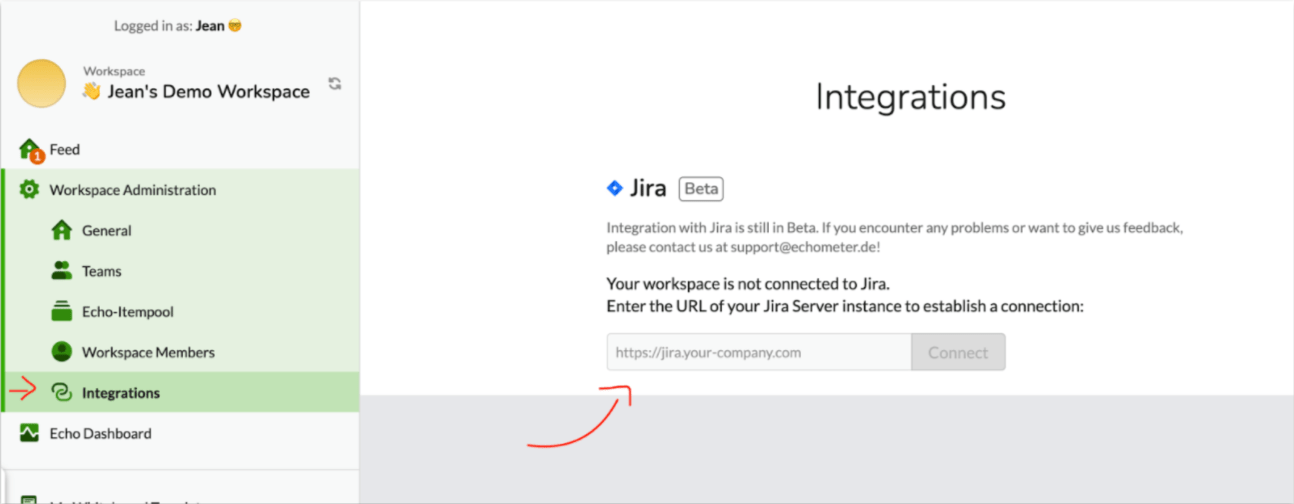
As soon as the JIRA integration is activated for the workspace, every user can activate their access in the account settings. You can find the account settings by hovering your mouse over your name and email address in the menu bar at the top left and selecting the entry in the list:
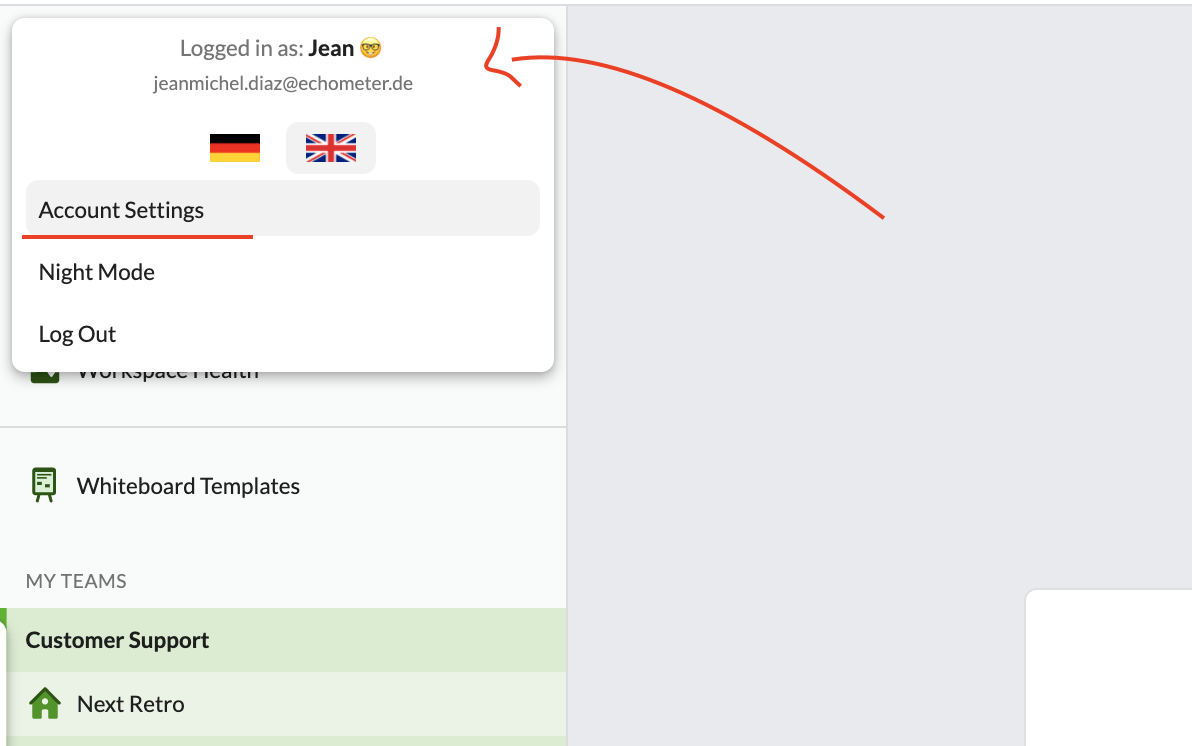
At the bottom of the account settings you will find the button to authenticate yourself with JIRA:
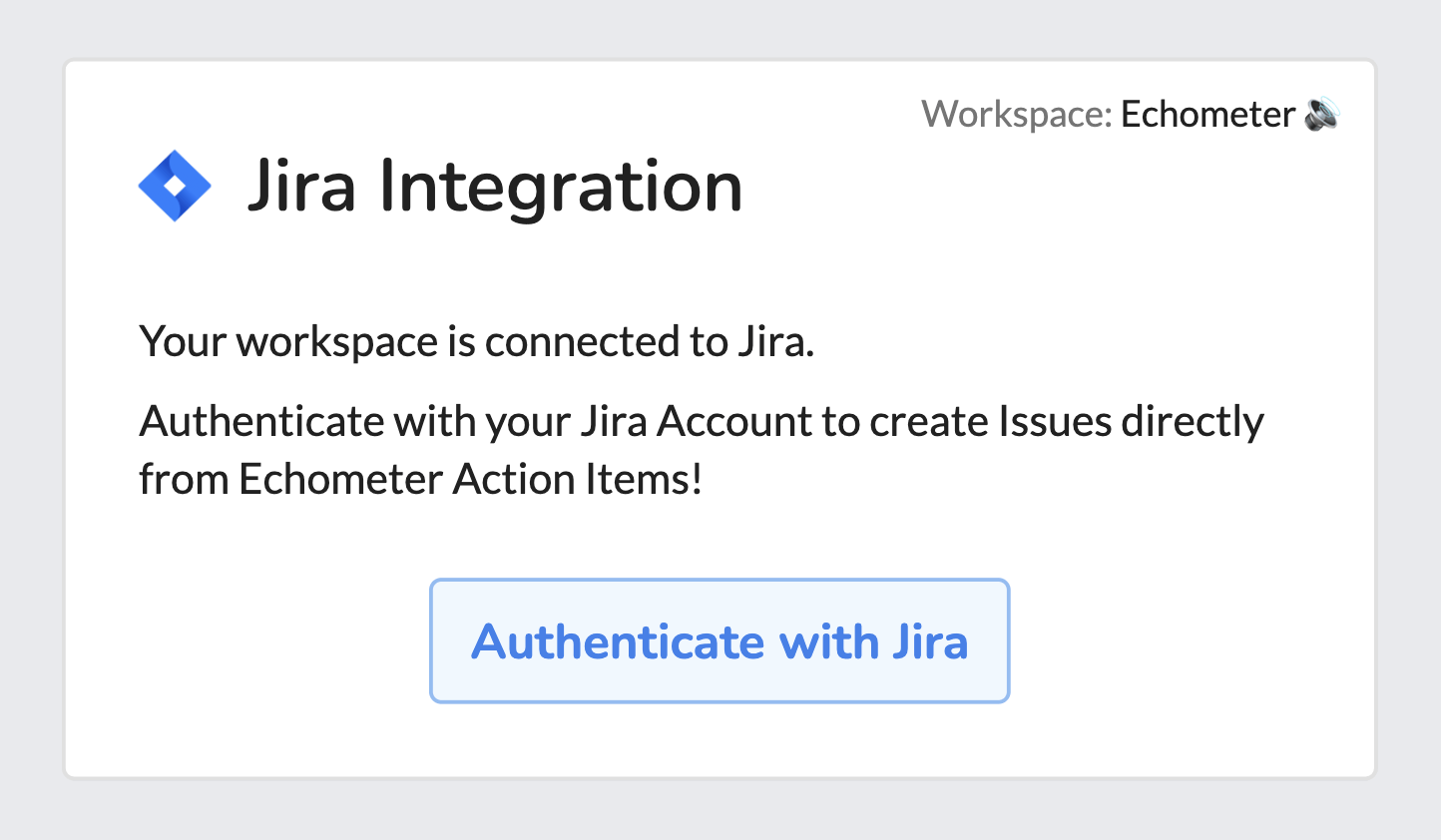
After successful setup, an additional option appears when creating action items, which can be used to configure the creation of the action item in JIRA:
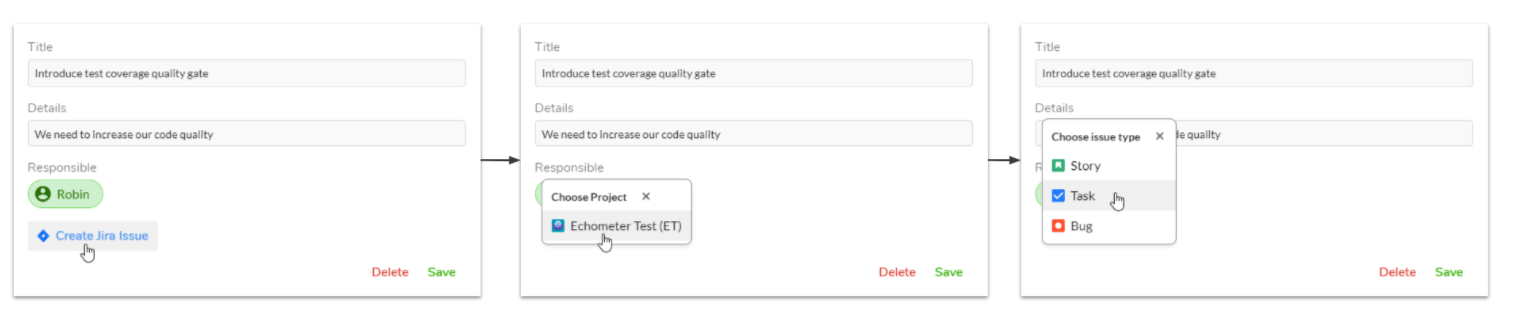
In addition, the action items created in JIRA can be opened directly via the Echometer action items:
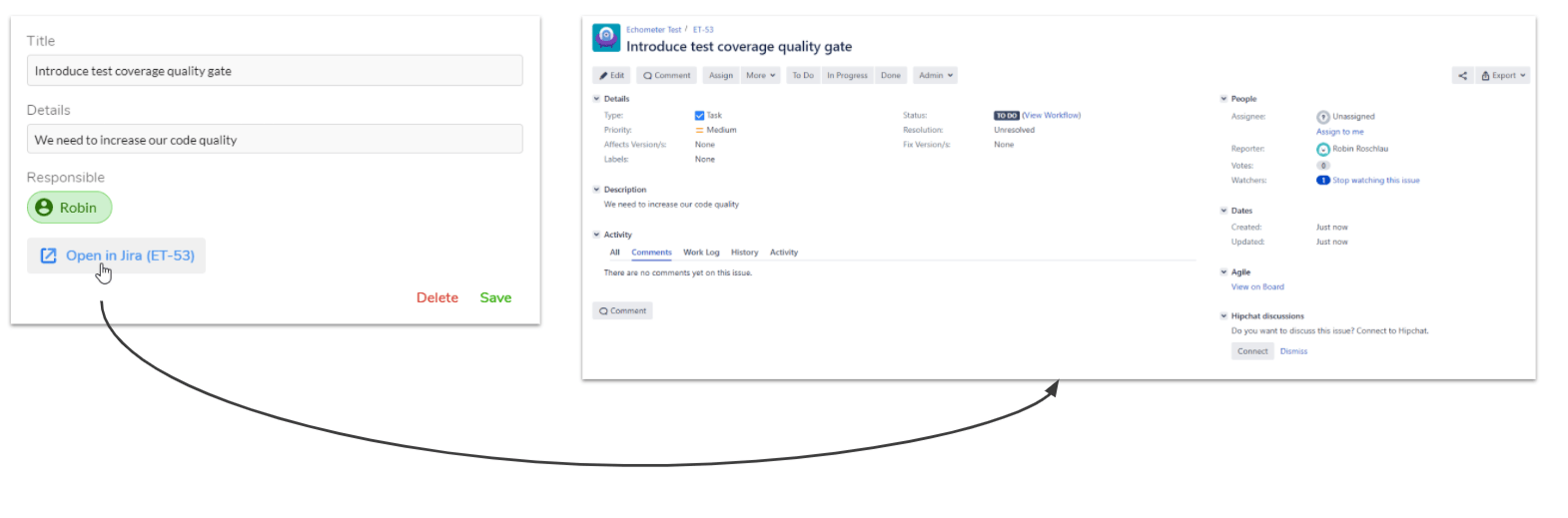
Echometer can be integrated with all versions of self-hosted Jira instances as well as Jira Cloud that are still supported by Atlassian. It should be noted that access to Jira must not be blocked (e.g. by a firewall).
Are you having problems setting up? Then contact our support!


