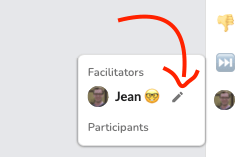Open your account settings by hovering your mouse over your name and email address in the menu bar at the top left and select the entry in the list.
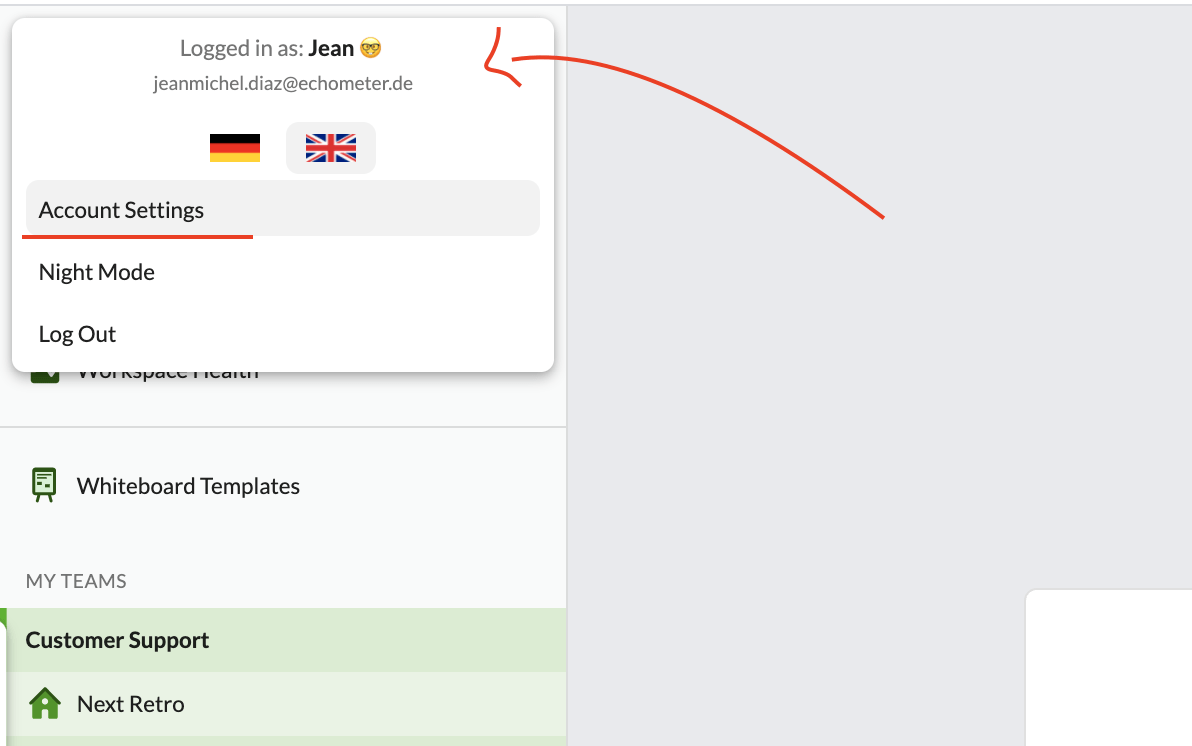
Here you can upload a profile picture and change your name:
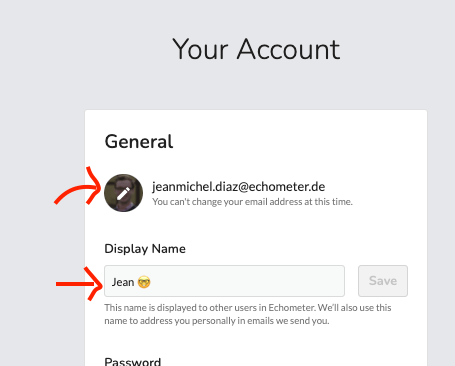
Tip: You can also change your name in a retro by moving over to your entry in the list of participants in the sidebar on the right and clicking the edit button: