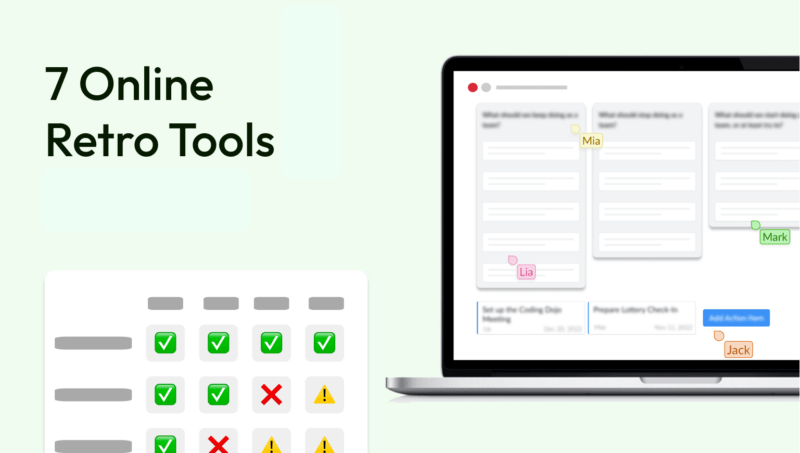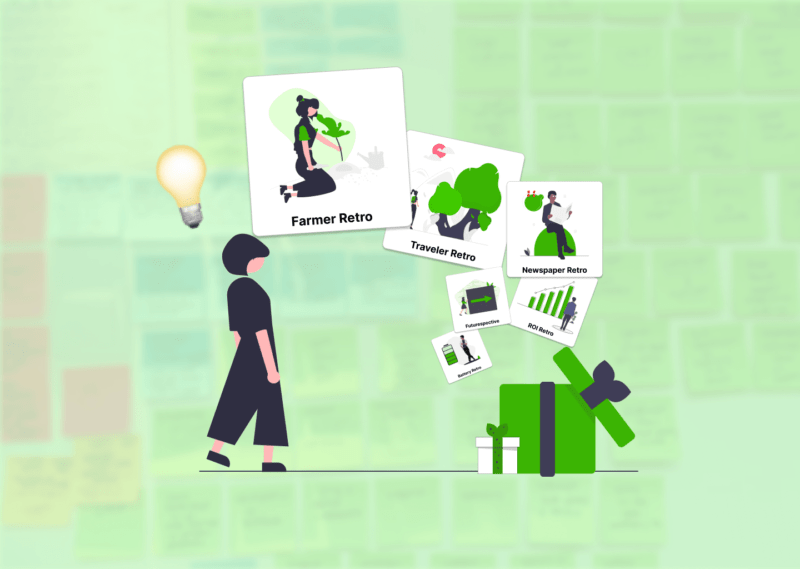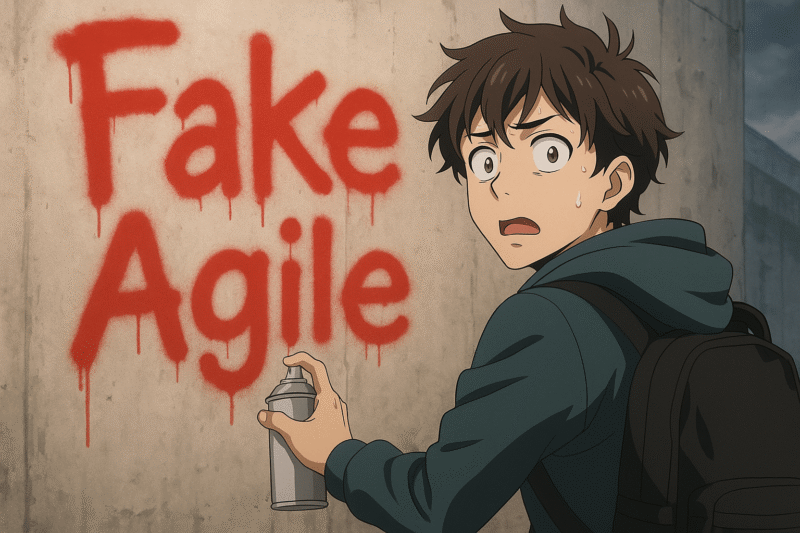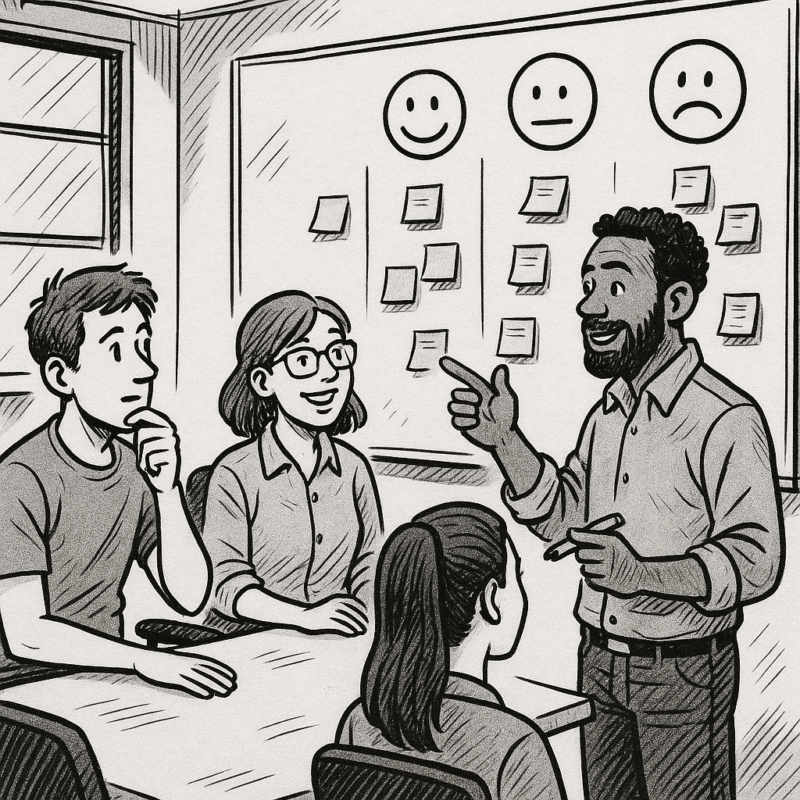In the following video, we interviewed Sharon Burns about Echometer vs. Parabol, who previously worked as Director of Engineering and Operations and now works as a Product Owner, where she has also taken on the role of Scrum Master.
She has used many retrospective software tools such as Parabol, Reetro, Atlassian Whiteboards, etc. In this video, she compares probably the most widely used retrospective board tools on the market that she has used the most: Echometer and Parabol.
Her conclusion is that Echometer is the best retro board software tool, which is why she decided to subscribe to Echometer, even though Parabol could be used for free in her case. This is the verbatim transcript of the conversation.
Transcript Video Interview: Review Echometer vs. Parabol
Professional experience and roles
So, I have many years of experience as a Product Owner and I have worked with several different teams in different companies doing Scrum and Agile.
And so I also take on the Scrum Master role and the BA role here.
So, I'm very meticulous, I'm very fussy. And so I like things efficient, I like things valuable and I keep the developers going to make things efficient.
I've been in this role at the company I'm at now for about a year. And one of the challenges with the product that I'm responsible for is that it just has a history of things not getting done, things not getting done right, things not getting done quickly and so on.
So, it's a challenge and it just has a really bad reputation that I'm trying to overcome. So, one of the measures to solve that is obviously a retrospective to get people's feedback on what we can do to improve the process.
Introduction of the retrospectives
That's right. And so I have taken on the Scrum Master role in recent months and have used various retros.
And also remember that the company I work in is fairly new to Scrum, and a lot of the other people I work with, it's a whole new thing for them, they're not familiar with how things should work, or know some of the ceremonies and so on.
But anyway, I've introduced retrospectives to many groups here and have tried to use a few different tools for it.
I have used several tools. All I will say is: I've tried several, googled tools for retrospectives and so on.
Comparison with other tools
How would you compare us to these other tools? Well, I bought a subscription, I can tell you that. My choice was to keep using the other tools for free or to buy yours and actually pay for a subscription.
So I actually decided to pay for a subscription, and I'll tell you why: because I didn't want to deal with the whole company, budget, permissions and all that other stuff, I'm personally paying for it out of my own pocket.
Differences to other tools
What are the differences that lead you to buy a tool from your own budget?
So I pulled this out and wanted to show you that what I used to use quite a bit was Parabol.
What I liked is that there are different options and templates, and you can choose all that and everything else. And so you have this icebreaker. Okay, that's fine, that's great. And then you have this reflection. You can have people input stuff, and people can input stuff.
It's pretty intuitive and pretty simple. The only thing I didn't like was the timer. Not everyone can see the timer and so on. And then you go through the grouping.
It kind of has the agenda over here. There's grouping and voting. But what I've found is that with our team, because I leave enough time for discussion, there's not really enough feedback to make the grouping and voting and everything else necessary. So I've found that when I use that, it kind of drags those two things out.
It's just like a drag while everyone sits there and watches me try to organize things. It's really not a group effort to group things.
And what I've also noticed is that when I try to say, okay, let's read through these, shall we group them? And I try to make it a team thing, make the grouping, then the discussion actually just starts. The discussion just starts, which kind of brings it right to that point. So I have to go back and forth.
That's right. And you can't add notes during grouping and voting. And then in the discussion section there is a small option.
If I go, I'll see, I can click on "Next". It will make me. It will make me write something. I think something is going here, maybe. I don't know.
And then I can do "Next"? It won't let me. For some reason, it doesn't like me. It needs to know that I'm leaving it. It's like: Hey, we know, we know you're leaving. We're not going to let you do anything.
Okay, there, I had to add a ticket.
So then you go to "Next" and then here you see, it jumps you to the group. Right? And so, and as you noticed, I have to click on "Next" to get it.
And if there's nothing there, and blah, blah, blah, whatever.
So I can then click on...
Okay, group it, whatever, and I'll click next. And then, okay, you go through the voting. A lot of people didn't really get that. And then here's where you actually discuss. And I can put something in there or I can choose to add a task.
Things I like about Echometer
However, there are a few things that I absolutely love that I haven't seen in any other product... First off, the thing I really like about Echometer... So, without a doubt, everyone loves the "Shoot the Balloons". I'll just say it. It's become a competition. Everyone absolutely loves it.
I don't think they even listen to me when I talk. They're so busy with the competition, they're like: Oh my God, Paul's winning. Oh my God, bring him down. Can someone hurry up?
It's great fun. Everybody loves it. That "Shoot the Balloon" is really... I mean, even with the Icebreakers in other retrospectives, what I've found is when I do that Icebreaker, you know, as a kid, what did you want to be when you grew up? And I...
And I walk around the room and so on. Because everyone is remote. Everyone is, we're in different countries and so on. It's really dry sometimes.
Like, people are just... I don't know. "I think I wanted to be an architect." I'm like, okay, well, I'm trying to get engagement and why. "Why did you want to be an architect?" Um... "Well, my dad did." Okay. While the "Shoot the Balloon" makes everyone laugh.
It kind of gets everyone active and it's fun. So I think this "Shoot the Balloon" is actually great, actually better than the two Icebreakers, to be honest.
So I like that. And I also like the fact that I can prepare the retro.
Further advantages of Echometer
And here's something else I haven't found in any other tool.
What I really like is that you have the agenda there in order. And that's really easy when I'm leading the meeting where it just takes me through the next thing I need to do.
What I liked about this tool is that it has that agenda, again, but it's still kind of clunky. And I'm not a fan of this tool.
This one, it's the only one I've found that checks action items and displays them there. It's the only one I've found that does that.
There was also another part where you guys have the... And I don't see it here, maybe I'm just not looking in the right place where the Team Health Check question is. Right, that happens first.
And that, I really like that, no other tool has that. And as I'm trying to learn better ways and watching different videos and all that stuff about productivity in Retros, that was one of the things I heard a lot: start with Team Health Check. And all the tools that I looked at didn't have that built in. So, that's great.
And then, yes, then we can... and again, then we go to the retro board. Oh, there it is, the Health Check question. So I also like that I can change the Health Check question.
That's when I show the data, I think, "Here's what our burn-down chart looks like, here's what our velocity is, etc. "Because I think that helps them get context because the developers, I mean, the development team here, they don't have a view of the bigger picture. Except what I share with them.
The open-ended questions. I love that I can add my own because you've seen here, even here, when I reflect, there's not really an option for me to add my own columns or change them. I mean, I'm kind of stuck with what they have. You know what I mean? So minimal customization options.
Meanwhile here, I like that I can just add questions and I can either create a question or choose one from these. I really like that. And it's so easy to do too.
Teamwork
So, I have another gentleman. We recently merged two dev teams and he was the product owner of one of the dev teams. So, the Thursday before our retro starts, I met with him and we kind of thought about it: What questions should we ask and how did the last retro go? Should we change the questions and stuff like that.
So, it's really nice that we can also just go through these other templates and add a question from one of these templates. I really like that. Without having to add the whole template and then try to remove that column. Yeah, I love that.
Operation of Echometer
Was it difficult for you to understand all these things or would you say it was rather easy?
Okay, just go back in my head a little bit to when I was doing the setup. The challenge for me was... And I'm not saying they were really big challenges or anything. What I kind of had to figure out is, what are all these things? Where is... So I see the team side, I see the retro.
Okay, how... how do all these pieces fit together? Right?
But then what I really liked is that I could easily see the retros where it said "Next Retro," like: Oh, okay, got it. And when I clicked on it, it was kind of right there.
I like that. Then I can come back to the team page and see how it went. Action items still open. I didn't really have that with this tool. When I went back to my team, action items weren't really... I mean, this... yeah, this layout just didn't work. It wasn't... So I like this one better. Number one.
And then on the retros, I can easily go back and see how we did. So I can get a summary of everyone.
Survey at the end
So I like that too. Another thing you also have is the poll at the end. Which you can do at the end to ask if it was valuable or not.
No other tool I've seen had that. Again, that was also a suggestion I saw in some other Scrum trainings. Your tool was the only one I saw that had that. And that also helped a lot.
Role of the Scrum Master
Part of the reason I took on the Scrum Master role is because I got rid of the Scrum Master we had. Mainly because the retros were absolutely meaningless.
We didn't learn anything from it. Even when we had a bad sprint, there was no immersion in what was going on. It was just: hey, everyone throw their thoughts on the spreadsheet. We go through them. No lessons learned, nothing.
And I thought: You know what? That's not helpful. Let's just... You know what? I'd rather do the Scrum Master myself.
And that was helpful because we learned a lot of lessons from the retros. Right?
So even when I got the retro rating of nine, I thought: Okay, that didn't go so well. So we need to improve it. And I think the last one was much better.
We call this ROTI score or retro score. Yes. But nine is great. Nine out of ten is actually amazing. Well above average. Congratulations on that It's the Shoot the Balloons. I'm telling you.
Summary of the differences between Echometer and Parabol
Could you perhaps summarize it again in one or two sentences,
what are the main differences between Echometer and Parabol and why do you prefer it?
Most importantly, the agenda for the retros is more flexible and includes a few things that Parabol doesn't have, such as the Health Check and retro feedback.
Look, I use Parabol because that was the tool I kept going back to. I've tried retro, I've tried this, I've tried that. I've researched, and people say, "Oh, just use the Atlassian Whiteboard."
But how am I supposed to track my action items? How am I supposed to get metrics and feedback? There are many tools out there that I looked at. Parabol was the one I kept coming back to. But when I found yours, I thought, "Oh yeah, this is definitely, so much better."
Simple login
Another important point is the simple login option.
When I send the tool to developers, there are some tools like Pointing Poker. You know this tool, Pointing Poker – the simplicity: you don't have to create an account, you don't have to do all the login stuff to participate.
That's usually a hurdle too, because some tools require you to sign up, then get an email and click on a link. Man, I just want to participate in the retro. I don't want to have to do all that just to be there.
Personalization and participation
That's also a big advantage. People liked that developers could choose their own little icon – that was fun for them. They also accepted to change their name and so on.
I'm telling you, the people who do this are typically the quietest in the team. So this feature brought them out of their cocoon. The Icebreaker, the Shoot the Balloons, the ability to choose their own symbol and make their own name – that's the first time I've experienced that because they're usually very quiet. They hardly ever speak up. So that was really fun.
Answering questions before the retro
Another advantage is the option of answering questions before the retro. This allows me to send out the survey in advance. I couldn't find any other tool that allows this. Even Parabol can't do that. I can send the link in advance – no one will remember it otherwise.
"Shoot the balloon" and don't tell anyone.
I will not forget that.
All right, thank you very much. Bye.
FAQ - Echometer Review vs. Parabol
How does Echometer improve visibility for developers in terms of metrics such as burndown charts compared to Parabol according to users?
User Sharon Burns reports that Echometer allows her to show metrics such as burndown charts during the retrospective, giving developers insight into team performance. This helps the team understand progress, whereas Parabol only offers limited visibility of such data.
How does Echometer support customization, e.g. adding questions or templates, better than Parabol according to users?
User Sharon Burns explains that Echometer allows her to add her own questions, choose from templates and rearrange agenda items. This flexibility allows retrospectives to be adapted to the needs of the team, while Parabol offers fewer customization options.
How does Echometer simplify login and participation compared to other retrospective tools according to users?
User Sharon Burns emphasizes that Echometer facilitates login and participation: developers can participate without creating an account or using complicated email links, reducing friction and ensuring full participation.
How does Echometer handle action items more effectively and track progress compared to Parabol according to users?
Sharon Burns reports that Echometer tracks past action items and highlights them during the retrospectiveso that the team takes over tracking and progress can be measured. Parabol is missing this Integrated action item trackingwhich makes accountability more difficult.
Why is the ability to prepare retrospectives in advance important and how does Echometer support this better than Parabol according to users?
User Sharon Burns explains that preparing retrospectives in advance ensures that the sessions are structured and relevant. Echometer allows her to create questions, templates and agenda items in advance, which is not as easy or flexible with Parabol.
How do Echometer's Icebreakers, like "Shoot the Balloons", increase team engagement according to users?
Sharon Burns describes how interactive icebreakers like "Shoot the Balloons" make retrospectives fun, increase participation and even engage the quieter team members, unlike more traditional icebreakers in Parabol which are often dry or less interactive.
What unique features, such as the Team Health Check, differentiate Echometer from Parabol according to users?
User Sharon Burns explains that Echometer offers unique features such as the team health check and review of past action items. These features provide context and measurable insights and help the team focus on continuous improvement – something that Parabol does not offer as standard.
How does the Echometer agenda make it easier to conduct retrospectives compared to Parabol according to users?
Sharon Burns emphasizes that Echometer's agenda guides the facilitator step-by-step through the retrospective, reducing confusion and saving time. Parabol, on the other hand, requires more manual effort to manage the flow of activities, which can lengthen sessions.
Why do users choose Echometer instead of the Parabol Retrospective Tool?
Sharon Burns (Product Owner) chose Echometer because it offers a more structured and flexible retrospective process, including features such as an integrated agenda, team health checks and better tracking of action items – features that Parabol either doesn't have or implements less effectively.