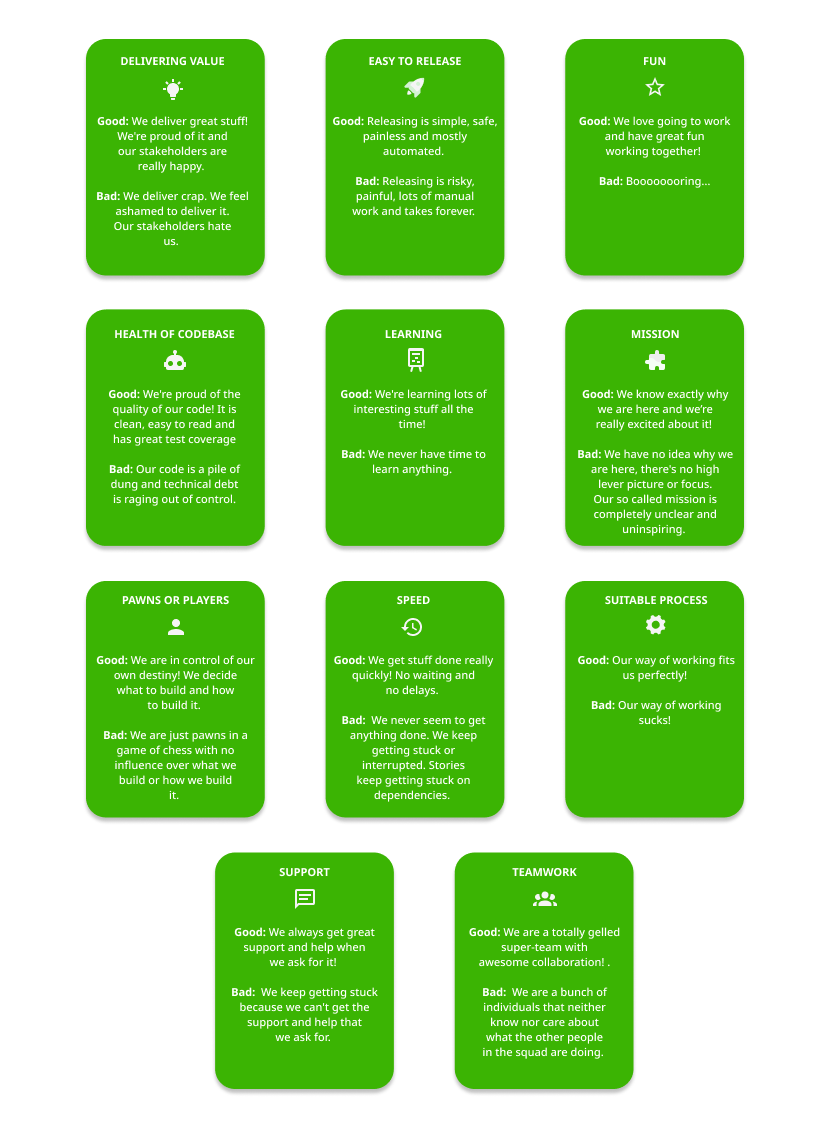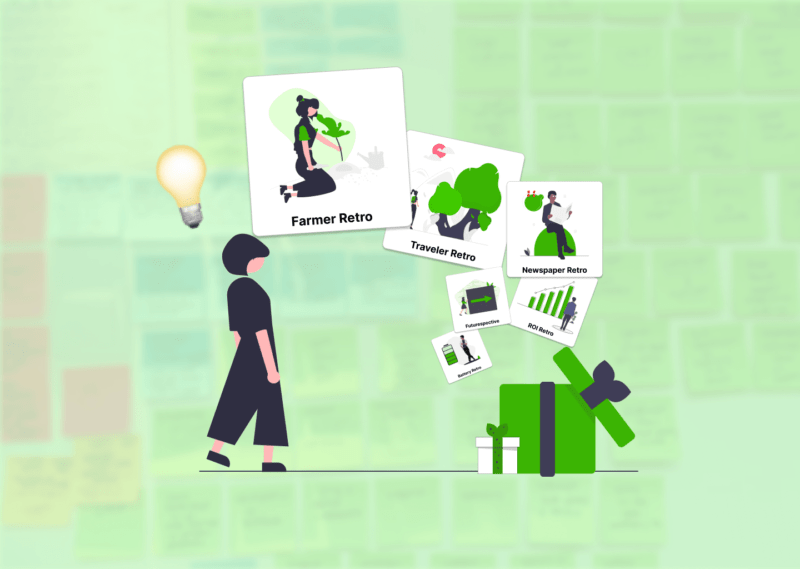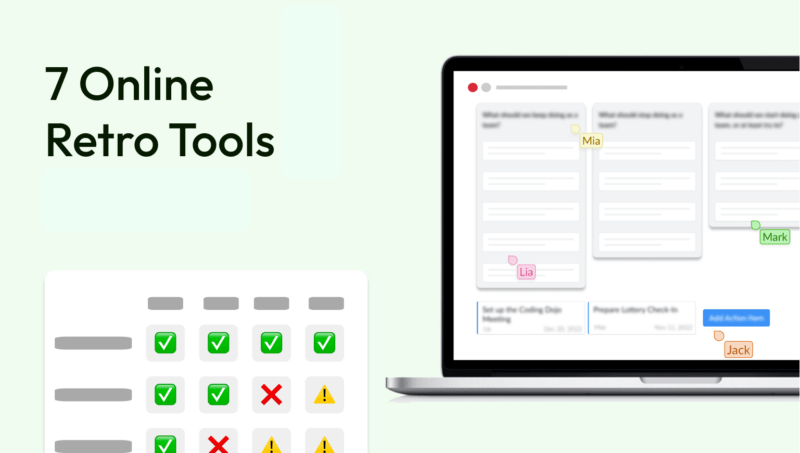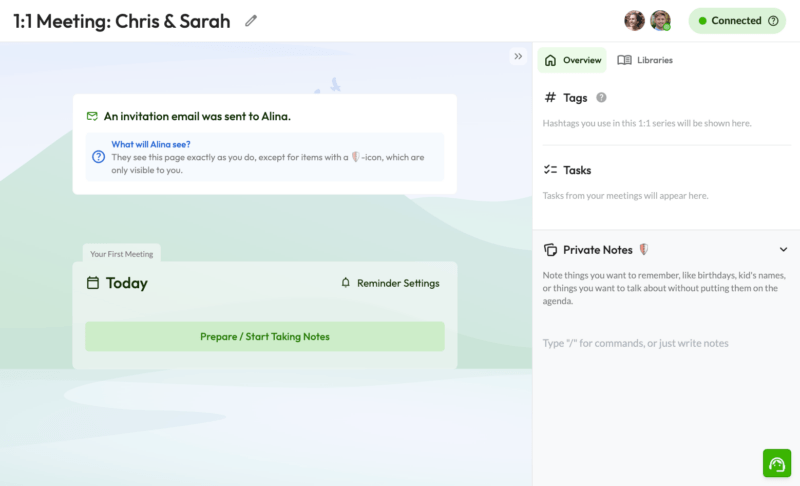In this article, I'll explain how the Spotify Health Check works, who it's suitable for, and what you need to keep in mind to ensure your company will benefit from it.
Basically, key performance indicators (KPIs) act like a clinical thermometer. You can use them to check if you're sick or if you might need to take a paracetamol to feel better. KPIs uncover where things are lagging and if you need to change something to make the numbers better - i.e., to make your project or team healthy.
The problem: With KPIs, you're only reaching for the clinical thermometer when something may have already gone wrong. The damage is already done. Then it takes a lot of time and nerves to correct.
But what if you already preemptively check how the ongoing health of your team or project is doing?
Well, that's exactly what the Spotify Health Check does.
What Is the Spotify Health Check Model?
The Spotify Health Check is a workshop where teams look back at their work to date and evaluate it. The model goes back to the Swedish audio streaming service: Spotify
Teams use various indicators in the Spotify Health Check, such as:
- collaboration,
- value of what is delivered
- fun
- Learning experience
They use these aspects to assess the status quo of their project and collaboration. In a moment, I'll explain exactly which indicators the Spotify Health Check Model uses and what they mean. The Spotify Health Check comes in two forms - more on that below.
For the impatient among you – these are some of the questions asked in the Spotify Health Check, including facilitation hints (in case you are planning a workshop aka Spotify Health Check Retrospective). You can even start this retro in our tool.
Spotify Health Check Retro: Delivering
🏅 Value
Item: We deliver great stuff! We’re proud of it and our stakeholders are really happy.
Facilitation tips:
- Which topics did not bring the hoped-for benefit? Are there any patterns?
- What are our stakeholders most disappointed about right now?
🤖 Suitable process
Item: Our way of working fits us perfectly.
Facilitation tips:
- What is bothering us about the way we work?
- When was the last time we changed the way we work?
- Which proposed change was never implemented? What is stopping us?
🏎 Speed
Item: We get stuff done really quickly. No waiting, no delays.
Facilitation tips:
- Which requirements / stories got stuck in the implementation?
- What causes delays when they occur?
- What's a great example of a quick move lately?
The Spotify Health Check is possible in two variants:
Spotify Team Health Check
In the Spotify Team Health Check you conduct the workshop - as the name suggests - with your team.
Spotify Squad Health Check
In the Spotify Squad Health Check, multiple teams from one department or company working together on (typically) one feature look back at what work they've done and evaluate it.
The difference is comparable to the different frameworks for different dimensions of agile working: In individual teams you work with Scrum (equivalent: Spotify Team Health Check). If you think about different "scaled levels" or hierarchies works with scaled agile frameworks, one uses the following Scaled Agile Framework: Scaled Agile Framework SAFe® or similar models (equivalent: Spotify Squad Health Check).
In the Spotify Health Check, the evaluation of the work done so far covers what has gone well and what has gone badly so far. In Agile referred to as: Retrospective.
What's more, it shows why certain things have gone well or badly. This way, the Spotify Health Check tool also reveals where you can start with your team to lead a project to succeed more efficiently - and to make your employees feel satisfied and valued in the process.
In other words, the Spotify Health Check Retro ensures that your project and your team are happy and healthy. It is a tool to measure and strengthen autonomy, culture, and continuous learning within a team.
Spotify Agile Health Check Indicators
The Spotify Health Check provides 11 indicators - Spotify calls them dimensions - that teams and squads can use to reflect their work.
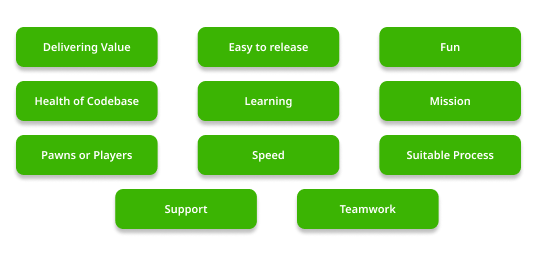
How can teams use these indicators?
To use the indicators for a retrospective, teams can use simple traffic light colors as codes:
GREEN: Things are going very well. Although this does not mean that everything is perfect the team or squad is satisfied and does not see much space for improvement.
YELLOW: There are some problems that need to be solved. However, it is not a disaster.
RED: There is a lot going wrong. Improvements are urgently needed.
In addition, the teams indicate which trend they see with an arrow on the respective traffic light color. Compared to the last Health Check, has the indicator improved, worsened or remained the same?
Arrow up: Improvements are visible.
Arrow down: It is going worse.
No arrow: Things are consistently the same.
The following image from Spotify gives a nice overview of what such a health check might look like: Spotify Squad Health Check.
What does this mean for each indicator? What does good and bad mean for each dimension? To guide your team for its assessment, the Spotify Agile Team Health Check has specific behavioral anchors, these in turn can be found on the so-called: Spotify Health Check Cards. You can download the Spotify Health Check Cards as a PDF below at the click of a button:
For you to include the behavior anchors directly in your next retrospective, here they are again as text:
Delivering value:
- Good: We deliver great stuff! We're proud of it and our stakeholders are really happy.
- Bad: We deliver total crap. We are ashamed of that. Our stakeholders hate us for that.
Easy to release:
- Good: Releasing is simple, safe, painless and mostly automated.
- Bad: Releasing is risky, painful, lots of manual work and takes forever.
Fun:
- Good: We love going to work and we have a lot of fun together.
- Bad: The work is boring.
Health of Codebase:
- Good: We're proud of the quality of our code! It is clean, easy to read and has great test coverage.
- Bad: Our code is a pile of dung and technical debt is raging out of control.
Learning:
- Good: We are constantly learning new things.
- Bad: We never have time to learn anything.
Mission:
- Good: We know exactly why we are here and we’re really excited about it!
- Bad: We have no idea why we are here, there's no high lever picture or focus. Our so called mission is completely unclear and uninspiring.
Player or pawn:
- Good: We are in control of our own destiny! We decide what to build and how to build it.
- Bad: We are just pawns in a game of chess with no influence over what we build or how we build it.
Speed:
- Good: We get stuff done really quickly! No waiting and no delays.
- Bad: We never seem to get anything done. We keep getting stuck or interrupted. Stories keep getting stuck on dependencies.
Suitable processes:
- Good: Our way of working fits us perfectly.
- Bad: Our way of working sucks!
Support:
- Good: We always get great support and help when we ask for it!
- Bad: We keep getting stuck because we can't get the support and help that we ask for.
Teamwork:
- Good: We are a great team that works great together.
- Bad: We are a bunch of individuals who neither know nor care what the others on the team are doing.
Important: You don't have to use these indicators exactly as Spotify has defined them - they are only an orientation. For some projects and organizations, you can certainly adopt the model as it is. For others, you will have to adapt it to your situation. You can:
- use fewer factors
- use more factors, and
- adjust or replace factors.
In short, you need to change the indicators to fit your project and your team. You have to adapt them in such a way that they provide you with as many insights for improvement as possible.
By the way, if you do the Spotify Health Check, we recommend reflecting in detail on the results. We wrote a detailed article about it, which you can find here: Spotify Health Check Retrospectives .
We have even developed 4 different Spotify Health Check Retros based on the "behavioral anchors". You can open and explore these in our retro tool without login – feel free to have a look:
How does a Spotify Health Check Model work?
Here is how to conduct a Spotify Health Check in three simple steps:
1. Distribute Spotify Health Check Cards.
Firstly, to keep your team in mind and check, you give them the Spotify Health Check Cards. These will show exactly how they evaluate each indicator. This way, they can orient themselves on how they feel for each factor. Then the team can give a more concrete rating; helping to further assess the current status of the project and the cooperation within the team.
2. Evaluate indicators
Now you go through each Spotify Team Health Check Card with your team. You do this by reading each card out loud once, including the two examples of "good" and "bad."
You then ask the participants for their assessment: green, yellow or red? And: What is the tendency of the color? The team or squad can and should discuss each indicator before giving an assessment. After all, even during the discussion, you can gain more important insights into where you can work together to improve.
Be wary that your employees will not always agree on the rating. In fact, it is quite normal. Nevertheless, in order to get a tendency and record it in the Spotify Health Check, you can, for example, take a vote with points.
Each team member has one vote on whether they think an indicator is positive, neutral or negative. In the end, you take the assessment with the most votes. However, you can also find other ways to set a rating that fit your team and project. Here you can see how this can look practically implemented: Whiteboard practice.
3. Record evaluations
Record each evaluation in writing in order to get a clear picture of how you can positively influence your collaboration and the progress of the project. It is also noteworthy to directly jot down initial ideas and suggestions for improvement. This will save you a lot of work in the end.
Online or offline?
Essentially, the Spotify Health Check works better offline than online. Discussions are more lively and productive face-to-face - they are the most valuable part of the Spotify Labs Team Health Check. This is due to the fact that when your team or squad is discussing, they gain important insights into what they can improve on. Furthermore, as Servant Leader, you'll learn how to efficiently support your team to make faster progress.
However, sure to say the Spotify Health Check Model also works online. If exceptional situations such as the current corona crisis or a work culture such as a remote companyrequire that you exchange information online, you can accordingly prepare the Spotify Health Check suited to the circumstances. It is possible to do via Zoom, Skype or Microsoft Teams and use a whiteboard tool or Echometer to facilitate your retrospective.
Depending on team and squad size, you should plan in total 60 to 120 minutes for the Spotify Health Check Model to take place.
One more thing: The evaluation at the end of the Spotify Health Check does provide you with important data. However, this data is only the compressed image of the discussion. Depending on the indicator, project and team, this can sometimes be misleading.
Most Agile Coaches and Scrum Masters run in circles...
...fixing superficial symptoms. Time to use psychology to foster sustainable mindset change.
Is the Spotify Health Check Model always suitable?
The Spotify Health Check is suitable for these kinds of groups:
1. Teams
By discussing each indicator in the Spotify Health Check Retro, a team learns what works for them as a unit - and what doesn't. It helps members understand what drives their progress and satisfaction within the group. For example, in this way they can, adjust work rhythms, distribute tasks differently, or reassess priorities.
2. Squads
If squads take the Spotify Health Check, the individual teams understand how other teams work better and what problems they have with a more clear vision. This gives them a new perspective on how they work and how to approach tasks mentally and practically. In addition, teams can give each other tips where sharing common knowledge is encouraged!
3. Employees who support a team or squad
Release Train Engineers, Scrum Master and Agile Coaches who do not work directly in a team or squad, but support them in an accompanying capacity, receive an overview of the status quo of the teams via the Spotify Health Check. They learn where they can support their teams better, so that they work more efficiently and are more satisfied.
For example, they can uncover patterns between different teams and derive important insights from them. In other words, the Spotify Health Check helps you identify where exactly you should start improving teams, squads or projects.
By the way, this is exactly what we do with our Echometer tool, enabling a constant agile health check in combination with retrospectives (also in scaled agile environments) - in companies like Miele and T-Systems, among others.
What you have to keep in mind for the Spotify Health Check Model - 7 tips
To get the most out of your Spotify Health Check, pay attention to these points:
1. Customize the Spotify Health Check.
Every team is different. Every project is different. Therefore, you have to accordingly adapt the Spotify Health Check to your work organization and culture. What this means in practice is that you need to adapt the Spotify Health Check Cards to your needs and the context of the work. This is the only way to get useful results.
For you as Servant Leader, this is a good leadership exercise because you need to be very detail-oriented about what culture you want to build, what kind of work you want to see on your team, and what members of your team can expect from you.
2. Use a wide range of questions
The Spotify Health Check model covers a wide range of different questions addressing different contexts of work. When adapting the Spotify Health Check Cards to your organization, make sure you maintain a variety of questions. That way, you'll make sure you're covering different perspectives. This way, you can gain particularly diverse and comprehensive insights.
However, also realize that the questions are just starting points. Think of the Spotify Health Check Cards as a sample shortlist. Teams and squads often have a good eye for which questions don't lend themselves to evaluation. After all, they are "in the thick of it." Therefore, they should be free to change, remove, or add questions.
3. Don't ask too many questions
Variety is great. However, you should make sure that you don't use too many questions for the Spotify Health Check. When using too many questions, you may end up with overlapping content. This could make the final output look less clear and unambiguous. The number of questions provided by Spotify (i.e., 11) is certainly a good orientation to follow. There should not be that many more questions for an insightful workshop.
4 Use questions from the team environment
The questions for the Spotify Health Check should relate to the environment in which your team or squad works. You should not include hard data - such as velocity or cycle time - in your questions. This way, you keep it less "threatening." You're emphasizing that your goal is to support your team and improve collaboration; not to evaluate their performance.
5. Realize that this is subjective data
Any assessment your team makes is subjective. Because: It's not hard data like KPIs, but personal feelings of individual team members. These can sometimes be contradictory, but often they are consistent.
However, you should keep in mind that the data from a Spotify Health Check is an approximate reflection of reality. It is therefore worthwhile for you to review the results of this together with your team before taking concrete action.
For example, you can ask yourself why a team or squad is particularly optimistic, or whether an assessment corresponds to the actual state of affairs.
6. Be careful with comparisons
The Spotify Health Check tool may tempt you to compare assessments between teams. However, this is problematic. Each team evaluates itself according to its own points of view. It is therefore usually not possible for you to make a fair comparison between teams.
However, you can use comparisons to identify dimensions where several or all teams need your support. A comparison is therefore especially useful for uncovering potentials and thus improving the management of your teams.
7. Do not use the Spotify Health Check as an assessment tool for management
The Spotify Health Check is an assessment tool for you as Servant Leader - not for your executive management team. Therefore, it should always be about giving honest assessments for your team in the workshops - and not about delivering particularly good assessments. Only when teams and squads know that it's not about "scoring points" can they be honest with themselves - and thus deliver important insights.
For you as a leader, this means you should not publish the results of Spotify Health Checks outside of your team (also known as the Vegas Rule).
How does a Spotify Health Check benefit your team?
A Spotify Team Health Check provides you and your team with these benefits:
Awareness of the status quo
You facilitate and provoke valuable discussions within your team to uncover challenges and potentials - for the project, for the team, and for you as a Servant Leader.
Qualitative discussions
You facilitate and provoke valuable discussions within your team to uncover challenges and potentials - for the project, for the team, and for you as a Servant Leader.
Development of action items
You can develop actions based on the gained insights to improve collaboration, project results and work atmosphere.
Sharpening the mission
You can sharpen the vision and mission of a project or team and ultimately deliver better work.
Communicate desired behaviors
The results of the Spotify Health Check tool reveal what team members want from you as a servant leader for factors such as communication, collaboration, feedback, professional support, leadership and trust.
Spotify Squad Health Check Online
Conclusion: The Spotify Health Check Model
The Spotify Health Check uncovers problems and potentials within your team and project. In turn, this helps you to develop measures and solutions that make your team happier and deliver better results.
By the way, info on other agile metrics and the question which is perhaps the best agile metric can be found answered in this article: Agile KPI's.
By the way, if you are still looking for a suitable retro board (with 60+ agile retrospective formats), this post can help you: Sprint Retro board free: Comparing the 7 best retro boards or 22 Refreshing Agile Retrospective Templates in 2023