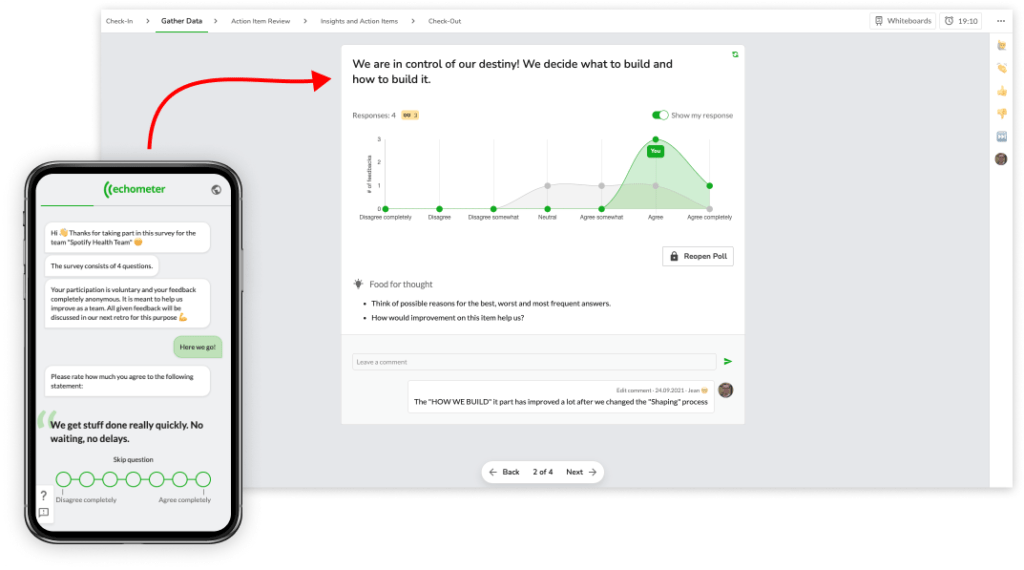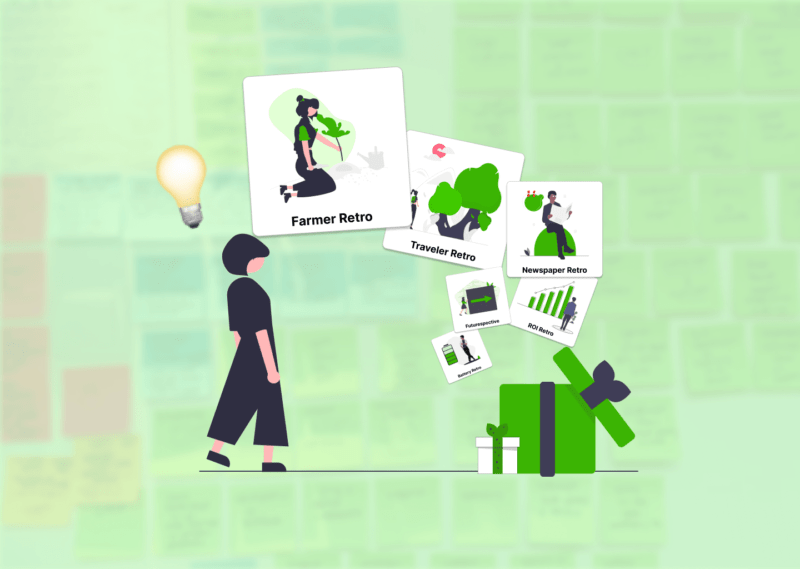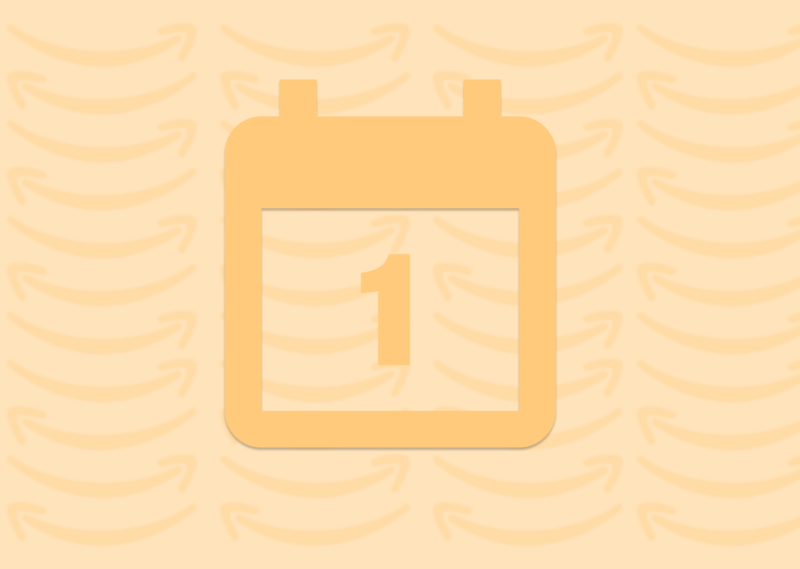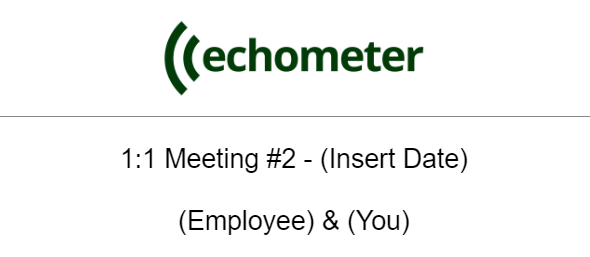What Is the Spotify Health Check Model?
The Spotify Health Check is a model that creates easy visibility of the metaphorical state of health of your team or squad. For this purpose, the Health Check uses statements (or "items") from different categories, which are evaluated by all team members according to a simple traffic light scale. Find a deeper insight into the Spotify Health Check model here.
Why the Spotify Health Check Model Fits Well in Retrospectives
The Spotify Health Check model stimulates reflection in the team through its statements and the easily understandable evaluation. This stimulation of self-reflection can turn into a great (Scrum) retrospective .
As an example, the Spotify Health Check can be used in team retrospectives as follows:
- In advance of the retrospective, the team is asked to answer a short survey on the items of the Spotify Health Check.
- In the retrospective, you then look at the collected results of the Spotify Health Check together.
- Based on the results, the team prioritizes which metrics of the Spotify Health Check would be most important for improvement and derives action items.
- If you repeat this Spotify Health Check retrospective after some time, you can compare the new results with the old results in order to have a direct comparison and to make the development transparent.
The great advantages of using the Spotify Team Health Check model are:
- The team is encouraged to reflect on a number of important aspects of the collaboration. Many team members find it easier to formulate their feedback through the specific items and to share their perspective in the retrospective.
- The team development is also traceable over a longer period of time thanks to the uniform metrics of the model.
- Once set up, the Team Health Check can help teams to conduct retrospectives more independently and more effectively.
In order for the introduction of the Spotify Health Check to work in retrospectives, good moderation is required, especially in the first iterations. More on this in the next section.
Tips for Facilitating the Spotify Health Check in Your Retrospective
Fyi.: “Item” means the statement that is used in each case for the evaluation of the category. This item is then rated on a scale (for example a "traffic light scale" or a 7-point scale). The “facilitation tips” serve as food for thought within the actual workshop session.
We are breaking down the Spotify Health Check items into four areas: Team, Organization, Delivering, and Technology. This helps you and your team to better focus on individual areas. Of course, you can also reflect on several areas within one retro.
Spotify Health Check Retro: Team
 Fun
Fun
Item: We love going to work, and have great fun working together
Facilitation tips:
- What did you enjoy most about your work?
- What has been the most boring part of work for you lately?
- How could we make work more fun / less boring?
 Learning
Learning
Item: We’re learning lots of interesting stuff all the time!
Facilitation tips:
- What kind of task did we learn the least / the most?
- How much time do we take each day to study?
- Which knowledge should be spread more widely in our team?
 Support
Support
Item: We always get great support and help when we ask!
Facilitation tips:
- In which situations did we get stuck due to a lack of support?
- What support have we given others (within our team and beyond)?
- What could have helped us but we didn't ask for it?
Spotify Health Check Retro: Organization
🏁 Mission
Item: We know exactly why we are here, and we are really excited about it.
Facilitation tips:
- Why are we here? Does everyone agree on that?
- Which questions about our common goals have remained unclear to us?
- What makes our mission exciting for us? What is still missing to make it exciting?
♟ Pawn or player
Item: We are in control of our destiny! We decide what to build and how to build it.
Facilitation tips:
- In what situation did we feel like a pawn in a game of chess with no influence on what we build or how we build it?
- What guidelines do we have (or should we have) to prevent this from happening too often?
Spotify Health Check Retro: Delivering
🏅 Value
Item: We deliver great stuff! We’re proud of it and our stakeholders are really happy.
Facilitation tips:
- Which topics did not bring the hoped-for benefit? Are there any patterns?
- What are our stakeholders most disappointed about right now?
🤖 Suitable process
Item: Our way of working fits us perfectly.
Facilitation tips:
- What is bothering us about the way we work?
- When was the last time we changed the way we work?
- Which proposed change was never implemented? What is stopping us?
🏎 Speed
Item: We get stuff done really quickly. No waiting, no delays.
Facilitation tips:
- Which requirements / stories got stuck in the implementation?
- What causes delays when they occur?
- What's a great example of a quick move lately?
Spotify Health Check Retro: Tech
⌨️ Tech quality
Item: We’re proud of the quality of our code! It is clean, easy to read, and has great test coverage.
Facilitation tips:
- What aspects of our code base are we particularly proud of?
- What technical debts may our team underestimate?
- How quickly did the newest team member become familiar with the code base?
⚙️ Easy releasing
Item: Releasing is simple, safe, painless & mostly automated.
Facilitation tips:
- When was the last time something went wrong with a release?
- What is the biggest pain point in our release process right now?
- What's an improvement to our release process that we'd all be excited for?
Tips for Preparing & Conducting the Spotify Health Check Retro Online (with Tool Tip)
Here are a few important tips for retrospectives with the Spotify Health Check –, especially if you do it online:
- Adapt the Spotify Health Check model to your team
Depending on the context, “Tech Quality” and “Easy Releasing” may not suit your team. But that does not mean that the Spotify Health Check model is fundamentally out of the question. Therefore, together with your colleagues, check which aspects from the Spotify Health Check model are really important for your team and simply leave out inapplicable aspects. At the same time, ask which aspects are important in your team that are not covered in the model and add them. - Use the Spotify Health Check model continuously
Experience has shown that the application of the Spotify Health Check model creates great added value, especially if it is adapted to the needs of the team and then used continuously. At the first retrospective with the model, the team may still be a little overwhelmed with reflecting on the aspects. But after two to three iterations, it will feel quite natural for the team to use the items from the health check in order to come to good results in a targeted manner. - Avoid tool chaos
In order to use the Spotify Health Check model, a tool is often required for the survey, evaluation and implementation of the retrospective. Instead of using several tools that involve media disruptions as well as manual work, it is worth taking a look at tools that collect the process from feedback to document results, automated and standardized across teams.
Therefore, finally, our tip below on how you can easily set up Spotify Health Check Retrospectives in your team online:
Try the Spotify Team Health Check Tool Right Now in the Next (Online) Retrospective
With Echometer there is a tool that is precisely designed to continuously collect team health, to prepare the results for your team retrospectives and to document the results including the measures.
Here are the simple steps to set up a retrospective with the Spotify Team Health Check with Echometer (And yes, you can Echometer free of charge try out):
- Send the Spotify Health Check survey in advance
Set up a team, select topics and then simply send the survey to your team. With the survey in Echometer, team members can easily submit their anonymous ratings for the Spotify Health Check as well as open feedback. - Start your interactive online retrospective
Once the feedback from the team is complete, you can start the online retrospective. All team members can connect live online and work together interactively. - Track action items
For all items, past results (if any) are displayed for comparison as well as food for thought, which makes it easy to start a conversation. The reflections can be recorded in the comments. - Automatic Spotify Health Check Radar
After the retrospective, the results from the team health check are then visible to all team members in retrospect on the team's dashboard.
Et voila, it can be that simple. If you want to get started right away, start your Echometer trial right now and run the Spotify Team Health Check.
We look forward to your experience reports on Echometer!
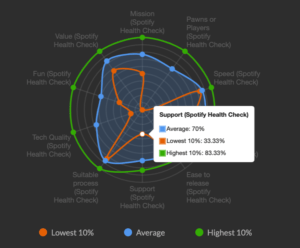
Credits: Hand photo created by rawpixel.com
Most Agile Coaches and Scrum Masters run in circles...
...fixing superficial symptoms. Time to use psychology to foster sustainable mindset change.