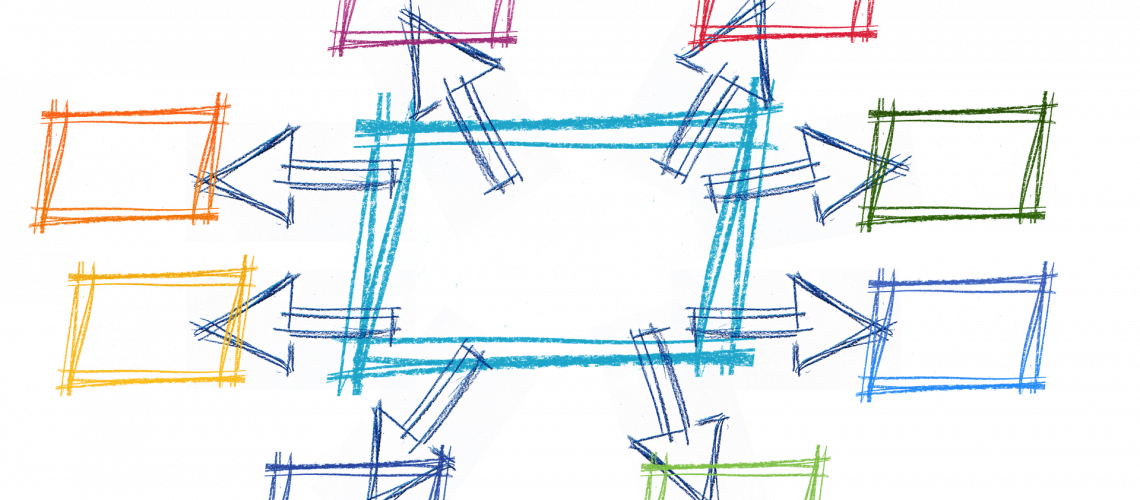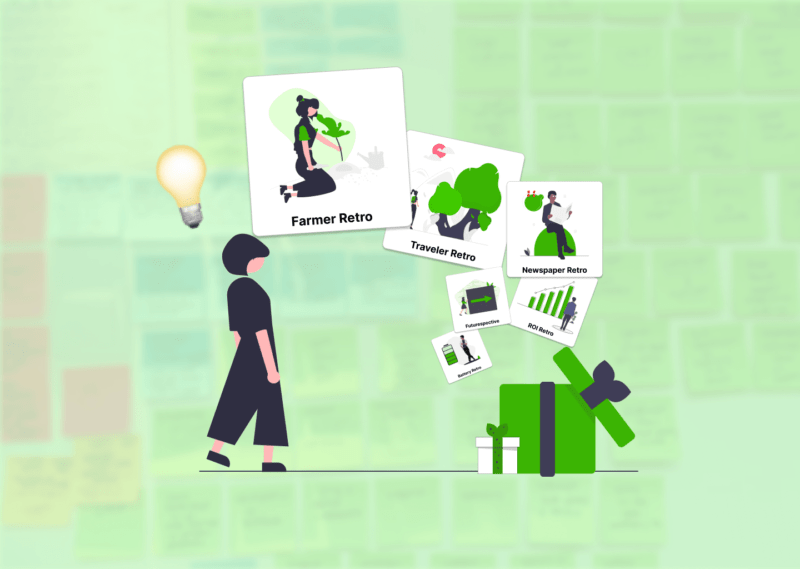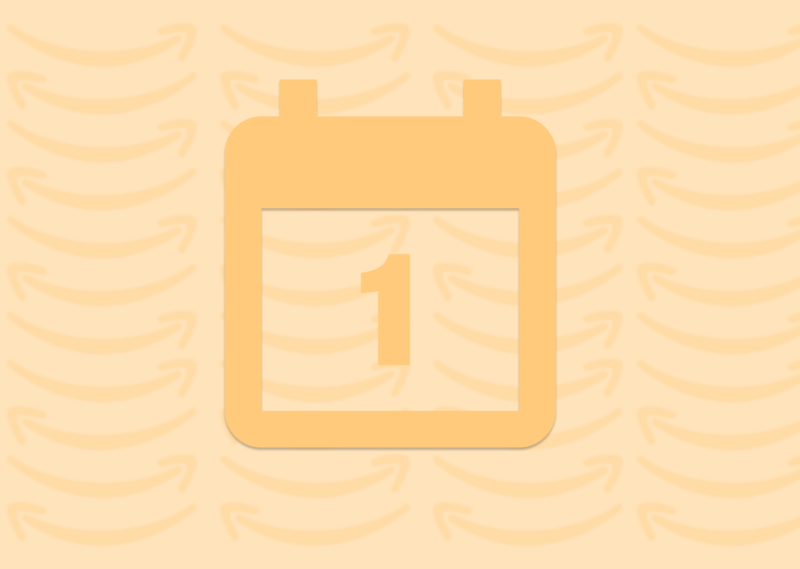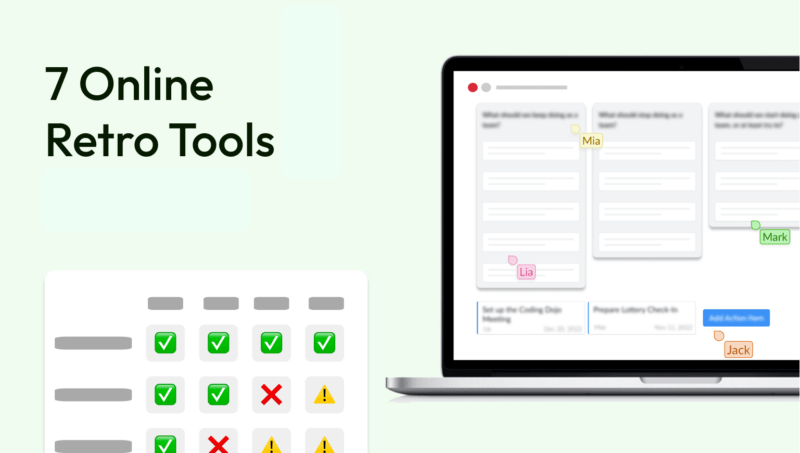If you hold retros regularly, it quickly happens that the format becomes boring in the long run, and the commitment of the participants decreases. It can be a challenge to make your retro interactive, especially when it is carried out remotely.
In this blog article, we would like to give you some ideas to make it easier for you to create an interactive retro for your team.
It's good to sometimes deviate from the usual retro format and try something new: set a thematic focus or design your retro differently. Another great way to add variety to your retro is to use a whiteboard. This is a good way to motivate participants and generate more activity.
At what point in retro does a whiteboard make sense?
Basically, a whiteboard can be useful at many times of a retro because you can use a whiteboard for many purposes. For example for
- a creative Check-in
- the development of Action Items
- finding the cause of a problem
- the illustration of a sprint and
- much more!
To integrate the whiteboard well into your retro, you can, for example, ask fewer questions to your team and instead open up a specific topic for discussion for which you have prepared a whiteboard.
If you are already using Echomerter, it is also good to use a scale question that fits a current topic. You can also prepare a whiteboard for this beforehand.
How can I create a (online) whiteboard that fits my needs?
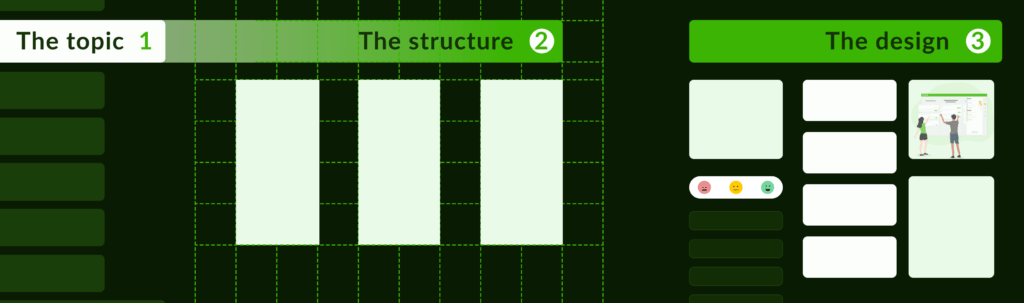
The topic
Place the topic or question that you want to work on with your team as centrally as possible on the whiteboard. Then it is important to create a structure.
The structure
Think about the result you would like to have beforehand, for example a measure on a current topic. The next step is to think about how you, as a team, can achieve this result. Create a structure on your whiteboard that will support you: for example, an area in which ideas for the goal of the measure are collected and an area for ideas on what the specific measure could look like. How exactly these areas look is entirely up to your creativity. It is often helpful to work with different shapes and colors to identify what belongs together.
The design
Don't be afraid to use pictures when designing your whiteboard. They loosen up the whiteboard visually or direct the participants' focus to certain areas. You can use an image as a background and/or distribute suitable smaller images on the whiteboard. For example, add the picture of a target to the area where you later want to record the measure you found.
If things have to be done quickly, Echometer also offers exciting templates for different whiteboards that you can use and adapt for your retro.
Conclusion:
In order to bring more interactivity into a retro, it is often worth trying something new. This does not have to be implemented in every retro, but it is helpful to leave the usual paths from time to time. Whether by setting a thematic focus, using a (prepared) whiteboard, or trying out a new tool: there are many ways to bring more momentum into your retro!
Ps: Are you still looking for inspiration? Our Echomat offers many workshop formats for different team challenges.