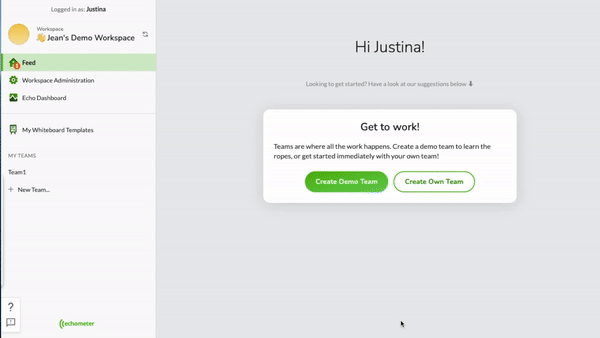💡 You don't have a Echometer workspace yet?
Then book an online demo to introduce you to Echometer in detail or request a Free Trial directly.
Start now with Echometer by creating a workspace, adding your team (s) and adding the team members.
Also, prepare the workspace so that you can also track cross-team developments.

You can easily create your team with a few clicks. Enter the team name and the email addresses of the team members. You can add or remove team members at any time under the settings.
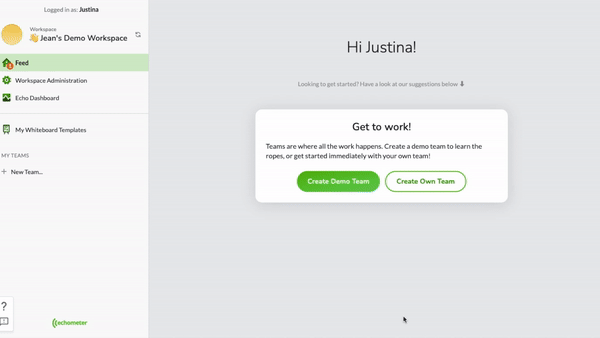

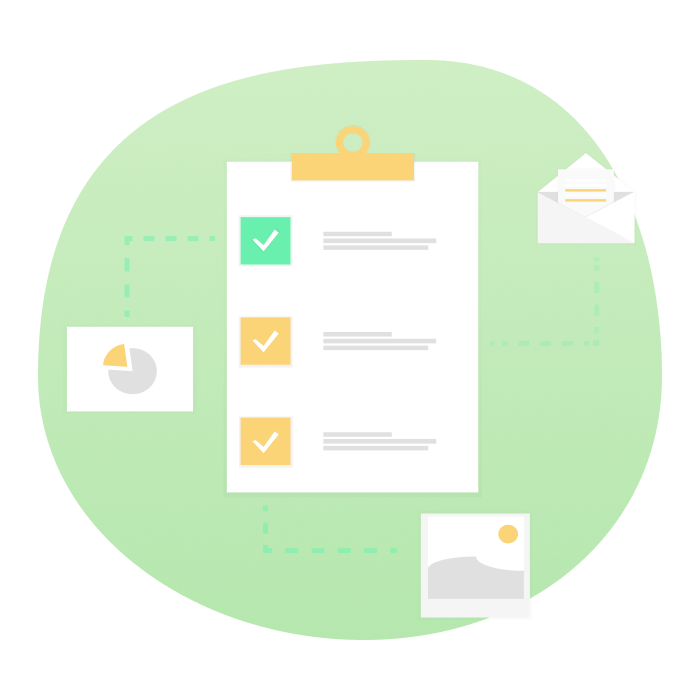
Only administrators of a team can take the facilitator role in the retro. Add more team administrators to be able to give the role to other team members!

Workspace Health items are topics that are queried across teams. Select these from the Workspace Health item pool or create your own Workspace Health items. As with the team items, the workspace health items are also queried regularly and on a rotating basis in the retros.