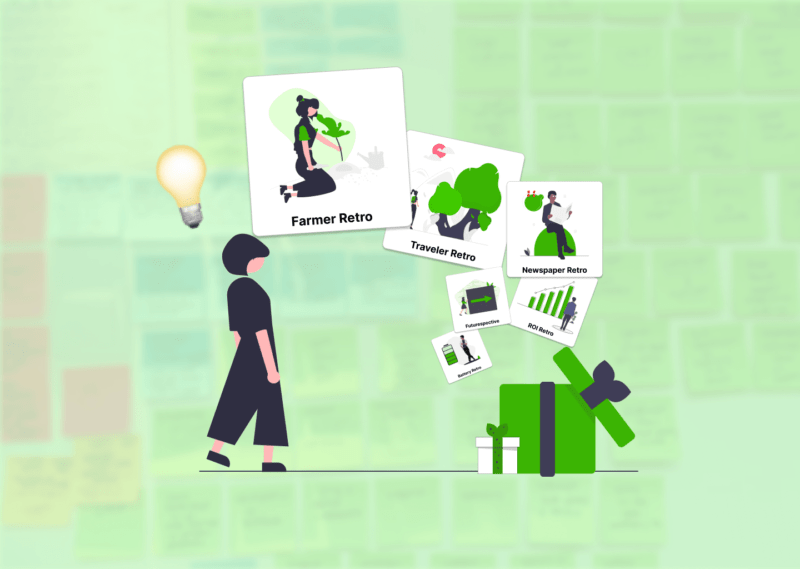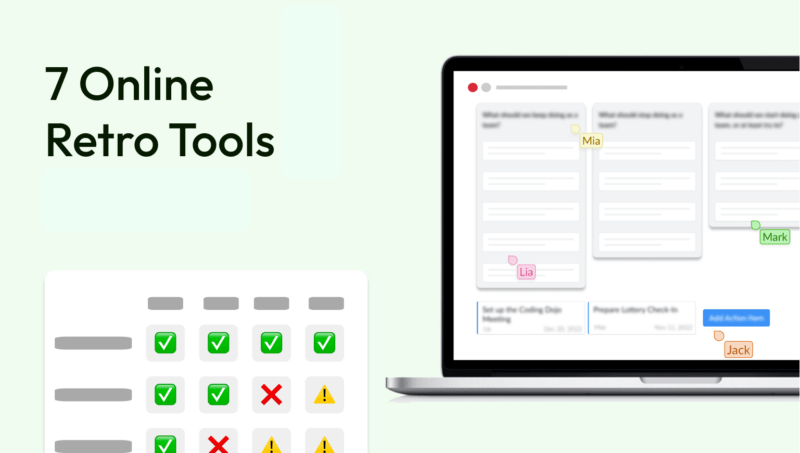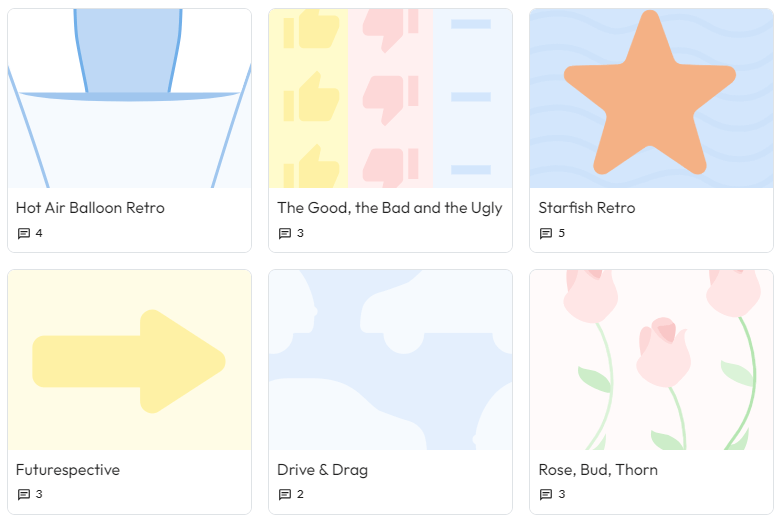Agile companies are always trying their hand at different project management methods to develop products as efficiently as possible. Therefore, it is surprising that many of them still hold meetings that are anything but productive. They take too long, employees get bored and lose time that they actually need for product development. You probably have experienced that yourself.
In Scrum, timeboxed events have established themselves as a solution. Especially retrospectives, which often reveal a lot of opinions, data, and feedback, can be conducted faster and with better results. I will show you how Timebox Sprint Retrospectives work and how you can benefit from them in your daily work.
In other words, I'll explain how to make retrospectives more efficient and have your team go back to product development with more time and critical insights.
What is a Time Box Sprint Retrospective?
To explain how a Time Box Sprint Retrospective works, let me first define each term of the expression:
What is a sprint?
In project management, a sprint is a short period of a few days or weeks. Each sprint is defined by a set of tasks assigned to team members that they complete within a specific deadline. Sprints divide larger work steps into smaller, more trackable phases. If you want to know how sprints work in detail, take a look at the Sprint definition from Atlassian.
What is a Retrospective?
With a retrospective, teams take an honest look back at the work they have done so far. They examine what went well, what went less well, and what they can do better in the future. Accordingly, the retrospective is probably the most important event in agile ways of working and is used for continuous improvement. It is designed to remove potential obstacles to achieve the overall goals. We will show you how you should approach retrospectives in principle so that they bring you maximum success in our article “Retrospective in Scrum and beyond”.
What is timeboxing?
Timeboxing refers to assigning a fixed time limit to a specific task. This ensures that the task is completed within the defined timeframe – without delay. Timeboxing is primarily a tool for project managers and Scrum Masters. It's the only way they can meet the strict timelines of their projects. What types of timeboxing there are and how you can use timeboxing is shown in this in-depth look at Timeboxing as a time management strategy.
What is a Timebox Sprint Retrospective?
A timebox sprint retrospective is the retrospective of a sprint whose execution is clearly defined and limited in time. This way, teams don't get lost in an endless evaluation of the work they've done. Instead, they concentrate on working out the decisive learnings and deriving concrete measures for the next sprint from these.
Sprint Retrospective Timebox: How long should a typical retro last?
So far, this has been very theoretical, right? Let's go into practice: How long should a typical Sprint Retrospective last? Basically, it depends on how long you haven't done a retrospective. That in turn depends on the length of the sprint. To give you a rule of thumb:
For each week of "sprint" in the team, plan 30 minutes of retrospective.
So that means in practice:
-
- Weekly Sprints: 30-minute retrospective
-
- Biweekly Sprints: 60-minute retrospective
-
- Monthly Sprints: 120-minute retrospective
Does that also mean that you need a retrospective of 6 hours after a quarterly sprint? I can answer that quite clearly with a "no". Because a timebox retrospective focuses on developing hypotheses for possible small improvements. It does not set up a long-term change plan with lots of big actions. So, if 6 hours is too much, what's the most time you should spend on a Timebox Retrospective?
What is the maximum length of a timebox retrospective?
In our experience, the timebox for a sprint retrospective should not last longer than 3 hours. This includes a 15-minute break in the middle. This is the only way to ensure that you keep the attention and productivity of your employees.
If you feel that 3 hours is not enough, you simply have to conduct retrospectives more often. Because the basic rule for retros is:
Better shorter and more frequent than longer and less frequent.
Short frequencies have the advantage of creating quick learning loops. This means teams can evaluate early on how effective the measures defined in past retros are and how they may need to adjust them. Also, teams are more familiar with the process and how a Time Box Sprint Retrospective works. So, they can participate more effectively each time.
How does a sprint retrospective with timebox work?
You now know the timeframe you should use for a Sprint Retrospective. How does the retrospective work in practice? And how much time should you allow for each phase?
1. Check-in
In Phase 1 of a Sprint Retrospective meeting with Timebox, you explain to team members the purpose of the meeting, what you want to discuss, and how much time you have. If you have a specific order of speeches planned, communicate it in advance. If not all Sprint Retro Timebox participants know each other, start with a round of introductions in which everyone briefly introduces themselves by name and role in the project.
If you have only planned a short Sprint Retro Timebox, for example 45 minutes, you should still do the check-in. The check-in is an essential part of the retrospective as "setting the stage". It prepares the way for the rest of the process. If you don't do it, your team will have a hard time getting actively involved during the retrospective – and that's one of the most important reasons why you're doing it in the first place.
For example, to keep the check-in short, if you have a well-coordinated team, you can just ask a simple, open-ended question like this:
-
- What is your high- or lowlight from last week?
-
- On a scale from 0 for bad to 10 for great – how are you feeling right now?
As a rule of thumb for your timing, in a 45-minute retro, you should spend no more than 5 minutes checking in.
2. Collect data & feedback
In the second phase of the sprint retrospective meeting with Timebox, collect all important data and comprehensive feedback on the last sprint with your team. Make sure you don't discuss any actions here yet. Initially, it is only about taking many different perspectives and recording the feedback. If you start deriving actions with your team in phase 2, it will disrupt the dynamic. It will be difficult to adopt new perspectives.
3. Generate insights
Depending on how big your team is and how long the sprint was, the feedback can be overwhelmingly comprehensive. It is therefore important that you decide in phase 3 of the Sprint Retro with Timebox which topics are particularly relevant to derive actions from them.
In terms of timing, you should start prioritizing the feedback from about halfway through the retro. This way, there is enough time to analyze the topics and generate actions. In a 45-minute retro, for example, it is therefore appropriate to collect 20 to 30 minutes of feedback and to work out the most important topics from it.
4. Derive measures
There is no art to deriving 10 measures from a timebox retrospective. The real challenge is to determine 1 to 3 really important measures. Why not just derive 10 measures? With so many measures, there's no way your team implements them all. They don't have the time or motivation for that.
Instead, they focus on the few measures that really improve the process. In practice, this means that you can directly define only these measures. This is your task in phase 4 of the Timebox Sprint Retrospective.
Also important: Don't immediately commit with your team to the first solution that comes to mind. Take the time to discuss 1-2 alternative solutions for each focus topic. In our experience, teams often end up choosing a solution that didn't first pop into their heads. In a 45-minute Sprint Retro, you should find the right action items in 10-15 minutes.
To define effective action items, take a look at our article "8 Tips for Good Actions Items from Retrospectives". There you will find many practical tips and examples.
5. Check-out
In phase 5 you have a short check-out. There are different philosophies here. For example, you check whether everyone knows what they have to do. Topics that are still open because there was not enough time can be postponed in your check-out until the next retro. And: You can ask for basic feedback on the Retro. This helps you to find the right form and time for a Sprint Retro.
Timebox Sprint Retrospective: The right tool helps
To successfully conduct Sprint Retrospectives with Timebox, it is worthwhile to use a tool. Our software gives you all the important tools you need to conduct an efficient sprint retrospective with a time limit.
Our tool Echometer focuses on the holistic development of your team and your organization in the retros. The retros therefore address both the productivity of the collaboration and the mood in the team. We explain exactly how Echometer works in this crisp video – feel free to check it out.
Timebox Sprint Retrospective: Benefits of clear timing
Good timing in a Sprint Retrospective gives you these benefits:
Increases concentration
Timeboxing sprint retros forces your team to fully focus on evaluating the last sprint. This means you'll be more productive.
Teaches task prioritization
A concrete timeline teaches your team to prioritize tasks. It teaches them to decide which issues are really important for a project to progress. This helps them move their work forward effectively.
Improves team communication
A timeboxed sprint retro not only ensures that you evaluate the last sprint with your team on-time. It also teaches your team to communicate more efficiently. Because in the retros, they learn how to establish and use communication in order to be able to deliver results in a given time. This fundamentally helps their work as a team and in the project.
Sharpens focus on product launch
A Time Box Sprint Retrospective uses only a small window of time in the busy day-to-day life of a Scrum team. This helps to keep the focus on the big picture and never lose sight of the overall goals.
Source: What is time boxing? | How is timeboxing used in Scrum? | Scrum Inc.
What other Scrum events can also be timeboxed?
In addition to the Sprint Retrospective, you can also efficiently timebox the 4 other Scrum events:
Timebox Sprint
A Sprint Timebox specifies in advance how long a sprint should be. Your team must then achieve the sprint goals within the specified time limit. Usually, a time limit is less than one month.
Timebox Sprint Planning
A timebox for Sprint Planning specifies a fixed period of time how long the planning for a sprint may take. Basically, this time depends on the planned sprint duration. For example, if a short sprint of one week is planned, you should not spend more than two hours on planning. Longer sprints require correspondingly more planning time. However, you should not use more than 8 hours for a Timebox Sprint Planning.
Daily Scrum Timebox
A Daily Scrum Timebox gives you and your team about 15 minutes a day to recall critical goals and to focus on the progress of the project.
Timebox for Sprint Review
In the Sprint Review Timebox, you review the delivered backlog items. You discuss them and incorporate feedback given so far. After a one-month Sprint, you should not spend more than 4 hours on this. After a two-week sprint, you should not spend more than 2 hours on the clock.
Conclusion
For Servant Leaders it is indispensable to use Time Box Sprint Retrospectives. This is the only way they can evaluate work done so far and derive measures for the next sprint. The time limit helps you and your team to work out the necessary results efficiently – without taking too much time away from active project development.
Our eBook "20+ Tips for Facilitating Retrospectives" shows you which tricks you can also use during retrospectives. This serves as a comprehensive guide to team development methods. The compilation of tips is based on more than 100 interviews with agile experts. Feel free to check it out, the eBook is free of charge.