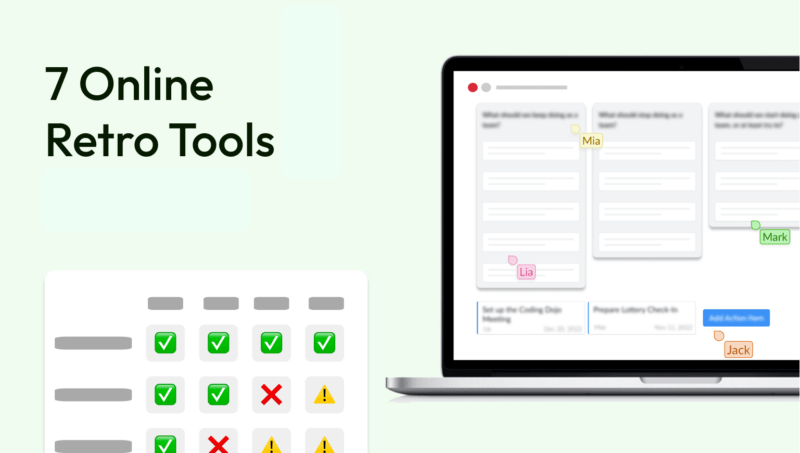
7 Best Retrospective Tools for Easy & Fun Retros in 2024
Alright, for those of you who are impatient: You can jump start a free retrospective and start your teams retro online following this link:
With Echometer, all action items from retrospectives are centrally collected and their success is made measurable.
👉 Our recommendation: Watch our 1 minute introduction to get an overview and then click through the app yourself!
Stimulate your team’s self reflection through our psychology-based retrospective and team health check templates.
Get automated retro format & team health recommendations according to your specific team goal and maturity level.
Use our science-based team health library to choose how you want to measure your team development and Scrum Master performance and receive lucid KPIs.
Save time and focus your team leaving "context switching" behind by having all of your coaching tools connected in one place.
Set up your individual health check across teams or tribes and visualize how the teams’ agile maturity develops over time.
Echometer is currently available in English and German.
No. Echometer is a browser-based tool. All you need is a PC, tablet or mobile phone with an internet connection. You can access our app through our homepage, or alternatively, through the link https://my.echometerapp.com/.
The only requirement for using Echometer is a modern browser.
We recommend using the latest versions of, for example, Google Chrome, Opera, Mozilla Firefox, Microsoft Edge or Safari. We explicitly do not support Internet Explorer, which has been phased out by Microsoft.
The action items can be imported to Jira. The import can be set up by workspace admins through “Workspace management → Integrations” in the app.
The preparation time depends on how much you want to customize your retro. Echometer offers a pre-selection of templates that can help you in preparation.
In our experience, preparation requires 5-10 minutes if you are familiar with the tool. At the beginning you should reserve a little more time to get to know the tool better.
How long a retro takes depends on the experience of the team, the facilitation, the range of topics and the size of the team. A retro can take anywhere from 30 to 90 minutes.
For the first retro, you should take at least an hour. Our tool takes you through the retro step by step and gives you instructions on how to conduct it. If you need help with implementation or, for example, time management, you will find tips and instructions in our Facilitation Guide.
Even more tips & inspiration for your retros
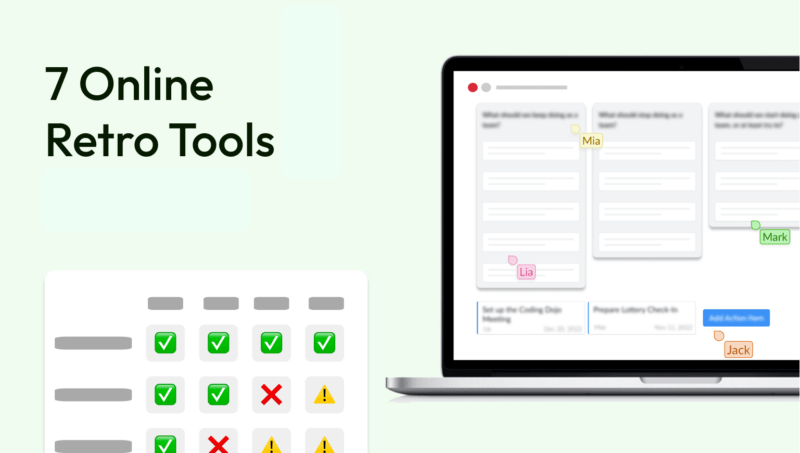
Alright, for those of you who are impatient: You can jump start a free retrospective and start your teams retro online following this link:
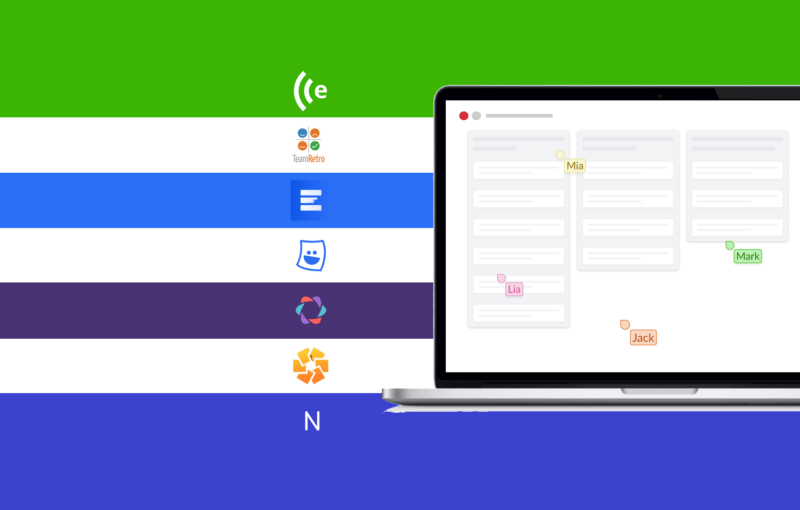
Online whiteboards or retro boards or maybe project management tools like Jira? There are now many ways to conduct digital retrospectives. In this article I will show you

Many Agile Coaches and Scrum Masters are looking for the best Agile Retrospective Questions – but which ones could they be? That of course depends on your own taste
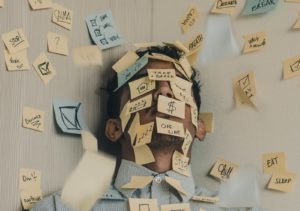
Table of Contents There is a lot of talk in retrospectives – but does the team derive good actions from the discussion in the retro? The derivation
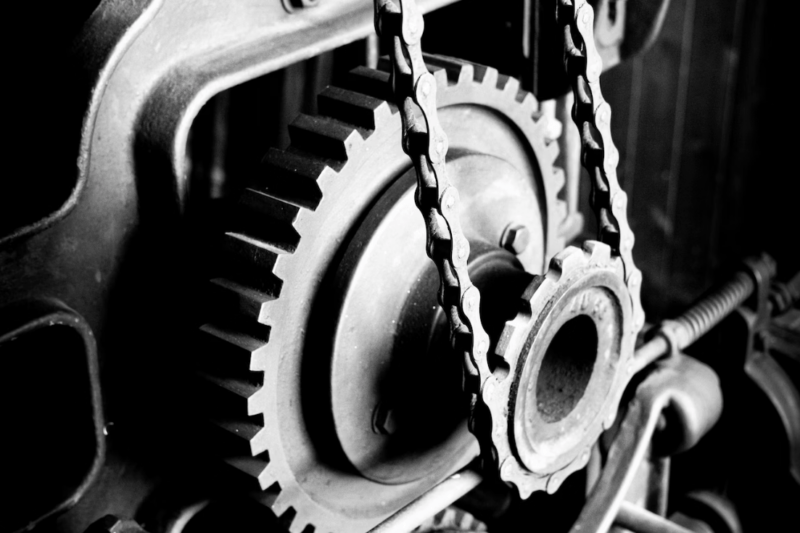
If you ask most managers about the "psychological safety" or "vision" (read more: Psychological Safety) of their agile software development teams, they agree that these things are
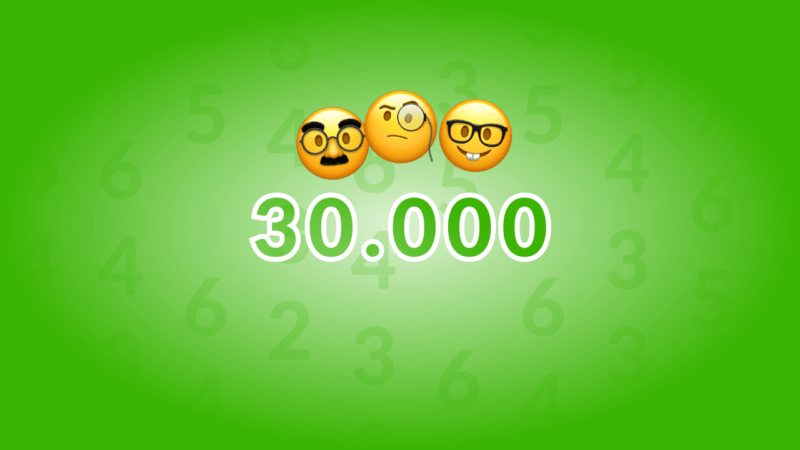
An experienced agile team has probably conducted a few hundred agile retrospectives in their career. That's enough for a team member to have an intuitive understanding of it