Do you want to check certain topics regularly across all teams? Then the workspace health rotation helps you to automate exactly that.
As a workspace admin you can adjust the workspace health rotation by activating the checkboxes next to the items. There is also the option of defining additional fixed frequencies for the items.
With the switch "force rotation" you can also determine if team admins have to follow the exact rotation of the workspace or if they should have the freedom to edit the items in the survey preparation.
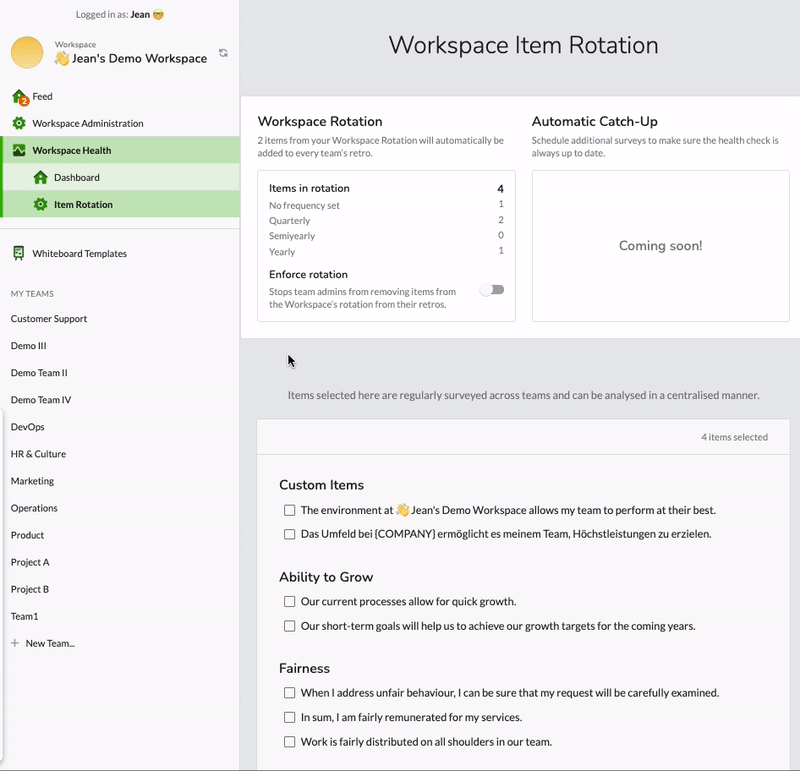
The rotation logic then works as follows:
- Items with a fixed frequency are only recorded exactly once in the selected period (e.g. quarterly / annually).
- "Items with a fixed frequency" have priority over items without a frequency. This ensures that the frequency is adhered to. If there are no more "items with frequency" from the workspace rotation in advance of a retro, the items without frequency come into play.
- If, for example, there are only 2 items without a frequency, these can accordingly also appear twice in a row if they do not slip out again due to no "items with frequency".
- If you adjust the workspace rotation, not all team surveys are automatically updated directly. Instead, team admins will see the "restore from rotation" button on the team page.
Our recommendation: Select a maximum of 4 items with a fixed frequency (so as not to overload the teams) and add any number of items with open rotation. Remember: the more items rotate, the less often you will receive current data on the items.
If you choose too many items with a fixed frequency, the items from the open rotation (depending on the retro interval of the teams) may not appear at all.


